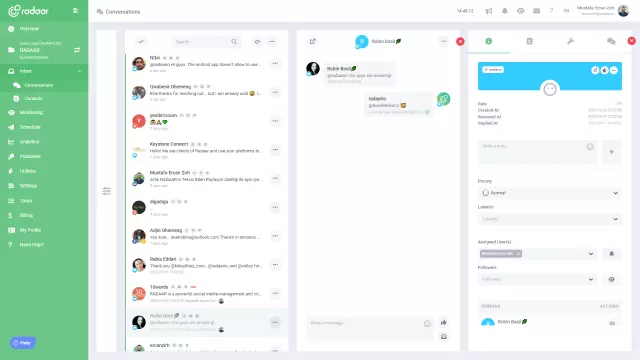Wish to skyrocket your business with more Facebook reviews?
Elevate your business to new heights by harnessing the power of Facebook reviews! This blog post provides insightful tips and strategies on how to optimize Facebook reviews to boost your business presence, so buckle up and discover how to soar your business success now!
LEARN MORE LAUNCH DEMO NOW Hello there, entrepreneurial spirits! We all know the power of social media, especially Facebook, in boosting a business’s visibility and credibility. But have you ever considered unleashing the full potential of Facebook reviews to skyrocket your business growth? If you’re intrigued by the sound of it, then you’re in the perfect place – brace yourself, we’re about to embark on a journey to learn how to harness the transformative power of Facebook reviews!
In the era of digitization, online reviews have grown to wield significant influence over consumers' purchasing choices. Facebook reviews provide a transparent platform for customers to share their honest feedback and experiences. If effectively utilized, they can dramatically enhance both your audience reach and your brand image. Ready to unravel the power of Facebook reviews? Buckle up and join us as we delve deeper into this topic!
In the era of digitization, online reviews have grown to wield significant influence over consumers' purchasing choices. Facebook reviews provide a transparent platform for customers to share their honest feedback and experiences. If effectively utilized, they can dramatically enhance both your audience reach and your brand image. Ready to unravel the power of Facebook reviews? Buckle up and join us as we delve deeper into this topic!
Table of Contents
- Why are Facebook reviews crucial for your business?
- How to set up a Facebook review tab correctly?
- What's the best way to ask customers for reviews?
- Why does crafting a personalized review request matter?
- How can incentives motivate customers to leave reviews?
- Why should you respond to every Facebook review?
- How does showcasing positive reviews boost your credibility?
- What's the impact of negative reviews on your business?
- Are you ready to attract more customers with Facebook reviews?
Why are Facebook reviews crucial for your business?
Facebook reviews play an indispensable role in elevating your business to new heights. Positive reviews not only build trust and credibility, but they also establish your brand's reputation in the eyes of potential customers. They serve as a testimonial of your product or service quality, influencing purchasing decisions. Consider this-- people are naturally more inclined to trust peer recommendations over advertisements, making Facebook reviews a powerful tool for growth.
How to set up a Facebook review tab correctly?
Setting up a Facebook review tab is a breeze and greatly beneficial for your business visibility. First, make sure that you're in a business category that supports reviews. Once that's established, go on the 'Settings' page on your Facebook business page and click on 'Templates and Tabs'. Just toggle on the 'Reviews' option, and voila, your customers can now start giving their invaluable feedback!
What's the best way to ask customers for reviews?
The best way to ask customers for reviews is to keep it simple, direct, and polite. Begin by expressing your appreciation for their business and support. Afterward, gently remind them how vital their opinions and feedback are, not only for improving the quality of your services or products but also in helping other potential customers, like them, make informed decisions. Making the process convenient for them by providing a direct review link will significantly increase your chances of getting those precious star ratings.
Why does crafting a personalized review request matter?
Crafting a personalized review request is essential because it makes your customers feel valued and acknowledged. A generic, impersonal message can seem distant and robotic, deterring your customers from leaving a review. By personalizing the message, you show that their opinion truly matters to you and also strengthen your relationship with them. Hence, taking the time to create a personalized message could significantly increase the likelihood of receiving positive Facebook reviews which potentially can boost your business.
How can incentives motivate customers to leave reviews?
One highly effective strategy to encourage customers to leave Facebook reviews is offering incentives. These could be in the forms of discounts, special offers, or access to exclusive products. A simple proposition like, "Leave a review and get a 10% off your next purchase!" can motivate your customers to share their experiences. Not only does this enhance your online reputation, but it also fosters a stronger relationship with your customers by rewarding their engagement.
Why should you respond to every Facebook review?
Responding to every Facebook review is crucial for your business. Positive or negative, every response showcases your commitment to customer satisfaction and engagement. Responses to positive reviews amplify the good vibes, while professionally handled negative reviews can mitigate damage and even instigate a favorable impression. Remember, your response is not just for the reviewer, but for all potential customers monitoring your online interaction.
How does showcasing positive reviews boost your credibility?
Showcasing positive reviews significantly boosts your business credibility because they act as testimonials of your quality service or product. When prospective customers see others vouching for your business, it creates a sense of trust and reliability. Furthermore, a multitude of upbeat reviews proves that your business consistently meets or even surpasses customer expectations. In essence, positive reviews are persuasive social proof that convince potential customers that your business is dependable and worth their investment.
What's the impact of negative reviews on your business?
Negative reviews on Facebook can greatly impact your business reputation, potentially deterring potential customers and negatively impacting sales. They can make prospects question the quality of your service or product, making them less likely to trust your brand. That's why managing and responding to such reviews is critical. However, don't fear these reviews; use them as an opportunity to improve and showcase your exceptional customer service.
Are you ready to attract more customers with Facebook reviews?
In conclusion, Facebook reviews are a powerful tool that should be part of your overall marketing strategy. The reality is that a high number of positive reviews can significantly enhance the reputation of your business, leading to an influx of more customers. And now is the time to seize those benefits and skyrocket your enterprise to greater heights. Are you ready to leverage the power of Facebook reviews and paint your business in the limelight?
Remember, the key to getting more Facebook reviews is by actively engaging with your customers and encouraging them to leave their feedback. You'll never know, their feedback could be the driving force that propels your business forward. Don’t wait any longer. Take the leap, harness the power of social proof, and watch your business soar to astronomical heights.
Remember, the key to getting more Facebook reviews is by actively engaging with your customers and encouraging them to leave their feedback. You'll never know, their feedback could be the driving force that propels your business forward. Don’t wait any longer. Take the leap, harness the power of social proof, and watch your business soar to astronomical heights.
A faster way to expand your Facebook audience...
Facebook Page is a public profile specifically created for businesses, brands, celebrities, causes, and other organizations. RADAAR can help you save time when it comes to planning content and connecting with your Facebook audience.
LEARN MORE FREQUENTLY ASKED QUESTIONS
All there is to know about Facebook Pages for your marketing strategy...
Now you know how to manage Facebook Pages efficiently. Take a look at the FAQs we've created if you still have questions about Facebook Pages.
RELATED BLOG POSTS
All the tips & tricks you'll need...
Get the fresh tips and tricks you'll need to ace social media marketing.