Publishing content has never been easier...
Publish With RADAAR JavaScript SDK is an easy-to-integrate, customizable, all-in-one JavaScript library that brings RADAAR content publishing capabilities to all applications.
LEARN MORE SEE HOW IT WORKS 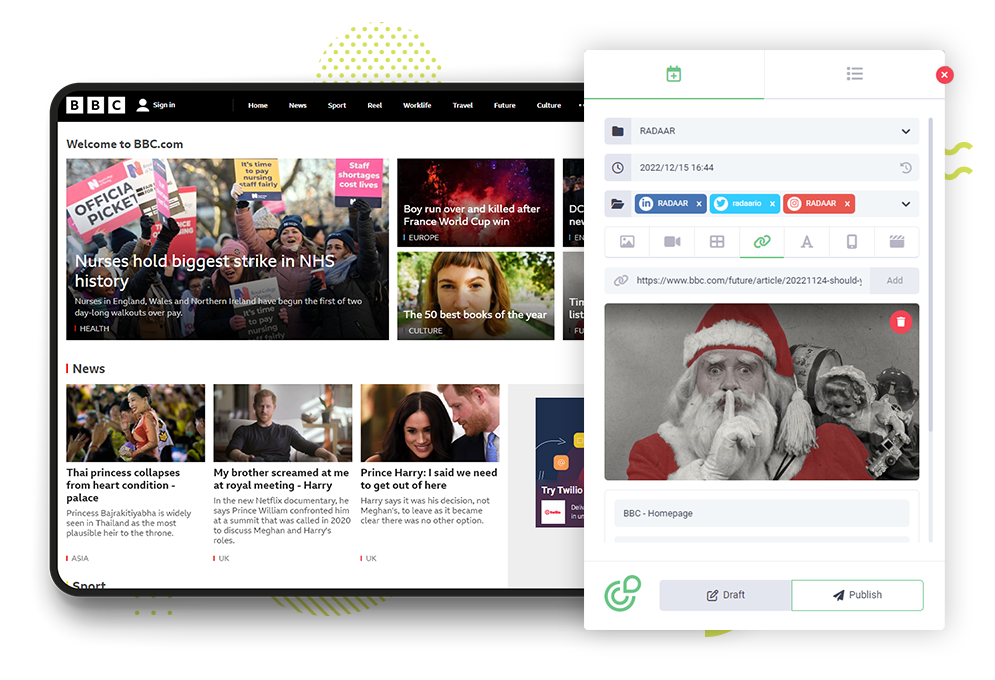
The Publish With RADAAR JavaScript SDK is an easy-to-integrate, customizable, all-in-one JavaScript library that brings RADAAR content publishing capabilities to all applications.
Adding the Publish With RADAAR button to your platform means your users can create amazing social media posts, without leaving your site. It’s fast and easy to integrate, and can be placed anywhere users require to create a post.
Adding the Publish With RADAAR button to your platform means your users can create amazing social media posts, without leaving your site. It’s fast and easy to integrate, and can be placed anywhere users require to create a post.
Table of Contents
- Add the Publish With RADAAR Button
- Initialize the Publish With RADAAR JavaScript SDK
- Disable All Dynamic Buttons
- Enable Dynamic Button For A Single IMG Tag
- Disable Dynamic Button For A Single IMG Tag
- Data Attributes
- Adding A Custom Publish With RADAAR Button
- Trigger openPostEditor() Function
- Do you need help?
Add the Publish With RADAAR Button
With just 10 lines of code, it requires little engineering effort while providing lots of value to your users.
Initialize the Publish With RADAAR JavaScript SDK
To initialize the Publish With RADAAR JavaScript SDK you should load the library via a script tag which placed between the your document HEAD tag.
Disable All Dynamic Buttons
When you initialize the Publish With RADAAR JavaScript SDK dynamic buttons appear automatically for the page and all IMG tags. If you need to disable all dynamic buttons just set data-radaar-pwr-dynamic-buttons attribute to false on your page BODY tag.
Enable Dynamic Button For A Single IMG Tag
If you need to enable dynamic button just for a single IMG tag, you should set data-radaar-pwr-dynamic-buttons attribute to true for related HTML tag.
Disable Dynamic Button For A Single IMG Tag
If you need to disable dynamic button just for a single IMG tag, you should set data-radaar-pwr-dynamic-buttons attribute to false for related HTML tag.
Data Attributes
Publish With RADAAR automatically detect and fetch data from related HTML tag like TITLE, CAPTION, URL or IMAGE URL. If you need to pass custom data to Publish With RADAAR you can use some attributes. Here the list of attributes you can use:
- data-radaar-pwr-title: String
- data-radaar-pwr-caption: String
- data-radaar-pwr-url: URL
- data-radaar-pwr-media-url: URL
- data-radaar-pwr-medias: Stringify JSON Array
Adding A Custom Publish With RADAAR Button
You can add Publish With RADAAR button to any location on your page by adding with related data attributes.
Trigger openPostEditor() Function
You can trigger openPostEditor() function from within your application, and the Post Editor editor will be loaded in an iframe.
Do you need help?
Simply fill out the form below and press the 'Send' button. One of our team members will reach out to you.