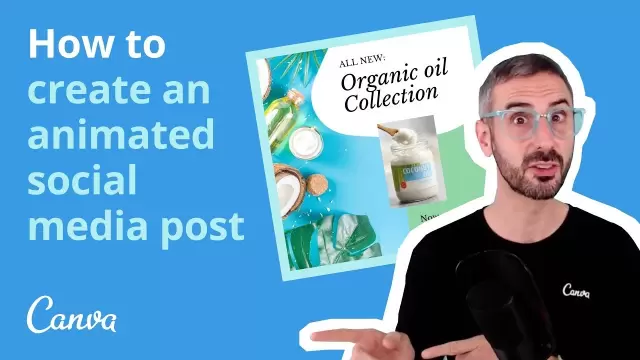How to create eye-catching social media posts with templates?
Are you tired of scrolling through your social media feed and seeing the same old boring posts? Well, in this blog post, we're going to show you how to create eye-catching social media posts with templates!
LEARN MORE LAUNCH DEMO NOW Hello there! Are you tired of scrolling through your social media feeds and seeing the same old boring posts? Do you want to create eye-catching content that will grab your audience's attention? Well, you're in luck because today we're going to talk about social media templates and how they can help you create visually appealing posts that will stand out from the crowd.
First, let's define what social media templates are. Simply put, they are pre-designed layouts that you can use to create your social media posts. These templates can include various elements such as text, images, and graphics that are already arranged in a visually pleasing way. By using templates, you can save time and effort in creating your posts while still maintaining a professional and consistent look for your brand. So, let's dive into the importance of eye-catching social media posts and how templates can help you achieve that.
First, let's define what social media templates are. Simply put, they are pre-designed layouts that you can use to create your social media posts. These templates can include various elements such as text, images, and graphics that are already arranged in a visually pleasing way. By using templates, you can save time and effort in creating your posts while still maintaining a professional and consistent look for your brand. So, let's dive into the importance of eye-catching social media posts and how templates can help you achieve that.
Table of Contents
- Streamline your social media with template efficiency...
- Get creative with diverse social media templates!
- Design your social media with the perfect template!
- Make your social media shine with personalized templates!
- Design your way to social media success!
- Design your social media with ease and style!
- Design stunning social media posts with Canva templates...
- Create stunning posts with ease using VistaCreate templates!
- Create stunning posts with Adobe Express!
- Design like a pro with Freepik templates!
- Transform your social media game with stunning templates...
Streamline your social media with template efficiency...
Consistency in branding is crucial for building brand recognition and trust among customers. By using a design tool that is easy to use and produces professional-looking designs, businesses can save time and ensure that their branding remains consistent across all platforms.
Get creative with diverse social media templates!
Using image templates, video templates, infographic templates, and story templates can save you time and effort in creating content for your blog or social media. These templates provide a starting point for your creative process and can help you produce high-quality content that engages your audience.
Design your social media with the perfect template!
To effectively communicate your brand's message, it's important to understand your visual identity and how it resonates with your target audience. Identifying your target audience and considering the design requirements of the platform you're using will help you create a cohesive and impactful visual presence.
Make your social media shine with personalized templates!
Customizing your branding elements, such as adding your logo or choosing a color scheme that aligns with your brand, can help make your content more recognizable and memorable. You can even use an AI logo generator to create a unique and professional logo for your content. Changing the layout and font can also help create a cohesive look and feel. Adding text or captions can provide context and help convey your message more effectively.
Design your way to social media success!
When creating content for your website or social media, it's important to keep it simple and easy to understand. Using high-quality images and videos can help grab your audience's attention and keep them engaged. Don't forget to add a clear call-to-action to encourage your audience to take action, and don't be afraid to experiment with different templates and designs to find what works best for your brand.
Design your social media with ease and style!
Online design platforms, social media management tools, and pre-made templates from various sources are all great resources for businesses looking to improve their online presence. These tools can save time and money while still producing professional and visually appealing content.
Design stunning social media posts with Canva templates...
Canva is a graphic design platform that allows users to create professional-looking designs for various purposes, including social media posts. With Canva's social media post templates, users can easily create eye-catching and engaging posts for their social media accounts without the need for extensive design skills or experience. These templates are customizable and come in various sizes and styles to suit different social media platforms.
WATCH NOW Create stunning posts with ease using VistaCreate templates!
VistaCreate is a user-friendly online design tool that allows you to create stunning social media posts in minutes. With its vast collection of customizable templates, you can easily create eye-catching graphics that will help you stand out on social media.
WATCH NOW Create stunning posts with Adobe Express!
Adobe Express is a mobile app that allows users to edit photos and create graphics on-the-go. It offers a variety of tools and features, including social media post templates, which can help users create eye-catching and professional-looking posts for their social media accounts. These templates are pre-designed and customizable, making it easy for users to create posts that align with their brand and messaging.
WATCH NOW Design like a pro with Freepik templates!
Freepik is a website that offers a vast collection of free and premium graphic resources, including social media post templates. These templates can be customized to fit your brand and save you time and effort in creating eye-catching social media posts.
WATCH NOW Transform your social media game with stunning templates...
In conclusion, using templates for social media posts can be a game-changer for businesses looking to improve their online presence. Not only do templates save time and effort, but they also ensure consistency in branding and messaging. By using templates, businesses can focus on creating high-quality content that resonates with their audience, rather than spending hours designing posts from scratch.
Furthermore, it's important for businesses to experiment with different templates and styles to keep their social media content fresh and engaging. With so many options available, there's no reason to stick to the same old designs. By trying out new templates and layouts, businesses can discover what works best for their brand and audience, and ultimately improve their social media strategy.
Overall, eye-catching social media posts are crucial for businesses looking to stand out in a crowded online space. By using templates and experimenting with new designs, businesses can create visually appealing content that captures the attention of their target audience. With a strong social media presence, businesses can build brand awareness, drive traffic to their website, and ultimately increase sales and revenue.
Furthermore, it's important for businesses to experiment with different templates and styles to keep their social media content fresh and engaging. With so many options available, there's no reason to stick to the same old designs. By trying out new templates and layouts, businesses can discover what works best for their brand and audience, and ultimately improve their social media strategy.
Overall, eye-catching social media posts are crucial for businesses looking to stand out in a crowded online space. By using templates and experimenting with new designs, businesses can create visually appealing content that captures the attention of their target audience. With a strong social media presence, businesses can build brand awareness, drive traffic to their website, and ultimately increase sales and revenue.
CANVA INTEGRATION
Create stunning designs with Canva's awesome features...
With thousands of Canva's professional templates, images and quality content, get a headstart on bringing your best ideas to life, and publish it with RADAAR.
LEARN MORE FREQUENTLY ASKED QUESTIONS
Learn everything you need to know about Canva integration...
Designing content might be time-consuming, and sometimes you might be stuck in the creative process. Expand your horizons; with a few clicks and smart solution offers, learn more about Canva!
FREQUENTLY ASKED QUESTIONS
All you need to know about online design tool VistaCreate...
Are you looking for fresh inspiration in relation to creating visual content for your social media posts and online communications? Then VistaCreate (Ex-Crello) just may be the solution you have been searching for. It is a visual content creation tool that you can use to create images for your marketing communications and is created by Deposit Photos.
RELATED BLOG POSTS
All the tips & tricks you'll need...
Get the fresh tips and tricks you'll need to ace social media marketing.