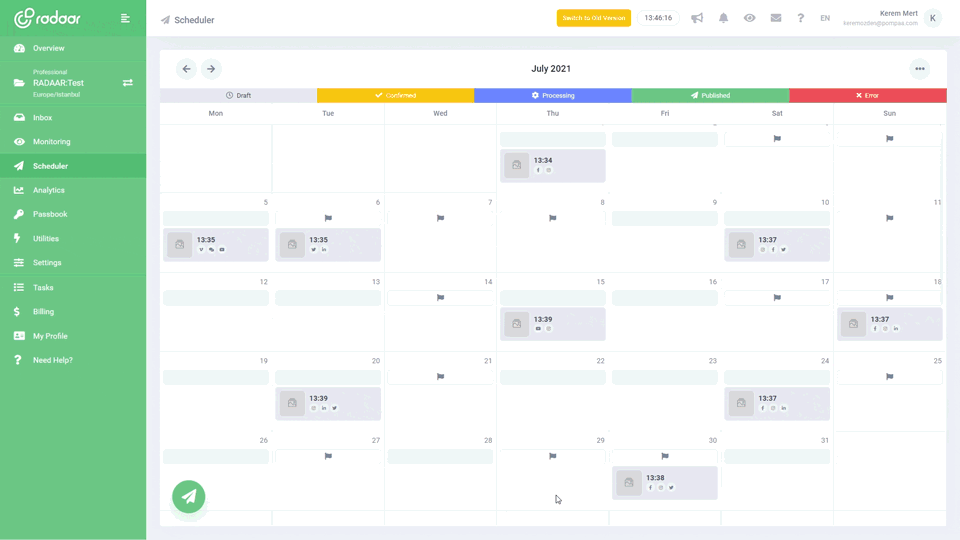How can you transform lengthy articles into engaging Instagram content?
Discover key strategies to turn your lengthy articles into bite-sized, compelling Instagram posts that captivate your audience and drive engagement. Dive into our latest blog post to unlock tips and tools for transforming your written content into vibrant visual stories.
LEARN MORE LAUNCH DEMO NOW Transforming lengthy articles into engaging Instagram content might seem like a daunting task, but with the right strategies, it can become a creative and rewarding process. Whether you're a blogger, a business owner, or a social media enthusiast, repurposing your comprehensive articles to fit Instagram’s fast-scrolling format can attract a broader audience and maximize your content’s impact. This approach not only extends the life of your original work but also leverages Instagram’s visually-driven platform to capture attention and engage users in the blink of an eye.
In this blog post, we’ll guide you through the process of condensing in-depth articles into captivating Instagram posts. From crafting compelling visuals and concise captions to utilizing carousel posts and leveraging Instagram Stories, you’ll discover various techniques to share your expertise in a more digestible and appealing format. By the end, you’ll be equipped with practical tips and creative ideas to transform your long-form content into Instagram-worthy gems that resonate with your audience. Let’s dive in and explore how you can make the most out of both your writing and Instagram's unique features!
In this blog post, we’ll guide you through the process of condensing in-depth articles into captivating Instagram posts. From crafting compelling visuals and concise captions to utilizing carousel posts and leveraging Instagram Stories, you’ll discover various techniques to share your expertise in a more digestible and appealing format. By the end, you’ll be equipped with practical tips and creative ideas to transform your long-form content into Instagram-worthy gems that resonate with your audience. Let’s dive in and explore how you can make the most out of both your writing and Instagram's unique features!
Table of Contents
- What is the first step in transformation process?
- How to identify key points from your article?
- Why is visual content crucial on Instagram?
- How can you create captivating visuals quickly?
- What role do captions play in engagement?
- How to effectively use hashtags on Instagram?
- Why consistency matters in social media strategies?
- What tools can help streamline this process?
- Why transforming your articles for Instagram is worthwhile?
What is the first step in transformation process?
The first step in transforming lengthy articles into engaging Instagram content is to identify the core message you want to convey. To do this, skim through the article and highlight key points, statistics, and compelling quotes that encapsulate the main idea. By distilling the article into its most crucial elements, you ensure that the essence of the content remains intact. This will set a strong foundation for creating visually appealing and concise posts that resonate with your audience.
How to identify key points from your article?
Identifying key points from your article involves a careful sift through your content to pinpoint the most compelling and informational nuggets. Start by highlighting the main ideas from each section, keeping an eye out for statistics, quotes, and unique insights that stand out. Summarize these highlights succinctly to maintain their punch. Remember, the goal is to distill your article’s essence into bite-sized, Instagram-friendly pieces that capture attention and spark interest.
Why is visual content crucial on Instagram?
Visual content is crucial on Instagram because it is a highly visual platform designed to capture attention quickly and effectively. Engaging images or videos can tell a story at a glance, making it easier for users to connect with the content without needing to read lengthy texts. High-quality visuals are more likely to be shared, liked, and commented on, thereby increasing your reach and engagement. Plus, visually appealing content can help establish brand aesthetics and convey professionalism, making your posts stand out in a crowded feed.
How can you create captivating visuals quickly?
Creating captivating visuals quickly starts with using user-friendly design tools like Canva or Adobe Spark, which offer pre-made templates perfectly sized for Instagram. These platforms provide a wide array of customizable graphics, images, and fonts, allowing you to craft eye-catching content in minutes. Focus on using high-quality images and bold, vibrant colors to grab attention instantly. Incorporate concise and compelling text overlays that convey the core message of your lengthy article, making it easily digestible for your Instagram audience.
What role do captions play in engagement?
Captions play a pivotal role in boosting engagement on Instagram by capturing the viewer’s attention and encouraging interaction. They offer context to the visuals, sparking curiosity and inviting followers to delve deeper into the content. A well-crafted caption with a touch of personality can make your posts more relatable, prompting likes, comments, and shares. Moreover, incorporating questions or call-to-actions can foster a sense of community and stimulate conversation among your audience.
How to effectively use hashtags on Instagram?
Hashtags are essential for expanding your reach and engaging with a larger audience on Instagram. To effectively use hashtags, mix popular ones with niche-specific hashtags that are relevant to your content. This strategy increases the chances of your posts being discovered by users interested in your topic. Limiting your hashtags to a manageable number—around 7 to 15—can keep your posts looking neat while maximizing engagement.
Why consistency matters in social media strategies?
Consistency matters in social media strategies because it builds trust and familiarity with your audience, making them more likely to engage with your content. When you post regularly, followers know when to expect new updates and are more inclined to interact. This ongoing interaction boosts your visibility on platforms due to algorithms that favor active and engaging profiles. Think of your social media presence as a promise to your audience – keeping it consistent shows that you value their time and engagement.
What tools can help streamline this process?
When it comes to transforming lengthy articles into engaging Instagram content, a few handy tools can make the process seamless and efficient. Canva is fantastic for creating visually stunning graphics and layouts, while Grammarly ensures your captions are error-free and compelling. For optimizing post timing and scheduling, apps like Later or Buffer are invaluable, allowing you to plan content in advance and maintain consistent engagement with your audience. Additionally, tools like Lumen5 can turn written content into captivating videos, perfect for Instagram Stories and Reels.
Why transforming your articles for Instagram is worthwhile?
Transforming your lengthy articles into engaging Instagram content is undoubtedly worthwhile. By doing so, you tap into a dynamic platform where visual storytelling takes center stage, making your content more digestible and appealing to a broader audience. Instagram's massive and diverse user base offers a golden opportunity to amplify your message, build a loyal community, and drive traffic back to your original articles. Moreover, repurposing content for Instagram fosters creativity, encouraging you to explore new ways to present information and connect with your audience on a deeper level.
Additionally, leveraging Instagram's unique features—such as Stories, Reels, and IGTV—allows you to diversify your content and keep your followers engaged. These features can break down complex ideas into bite-sized, interactive pieces that maintain the essence of your article while fitting the fast-paced nature of social media consumption. Ultimately, adapting your articles for Instagram not only enhances your content's reach and impact but also fortifies your brand presence in a highly competitive digital landscape. By investing time in this transformation process, you're positioning yourself as a versatile and forward-thinking content creator who knows how to meet your audience where they are.
Additionally, leveraging Instagram's unique features—such as Stories, Reels, and IGTV—allows you to diversify your content and keep your followers engaged. These features can break down complex ideas into bite-sized, interactive pieces that maintain the essence of your article while fitting the fast-paced nature of social media consumption. Ultimately, adapting your articles for Instagram not only enhances your content's reach and impact but also fortifies your brand presence in a highly competitive digital landscape. By investing time in this transformation process, you're positioning yourself as a versatile and forward-thinking content creator who knows how to meet your audience where they are.
SOCIAL MEDIA SCHEDULER
Plan and publish...
Plan and publish your content for Facebook, Instagram, Twitter, and LinkedIn from one simple dashboard.
LEARN MORE FREQUENTLY ASKED QUESTIONS
What is social media management platform?
RELATED BLOG POSTS
All the tips & tricks you'll need...
Get the fresh tips and tricks you'll need to ace social media marketing.