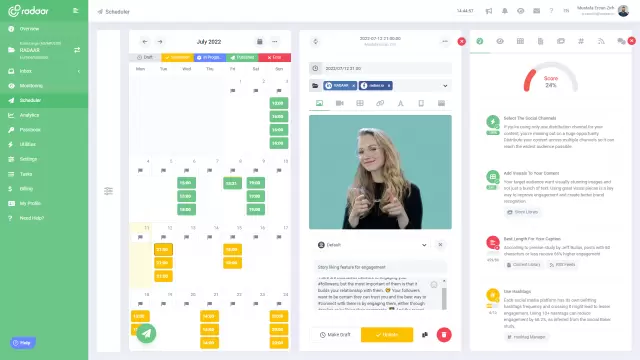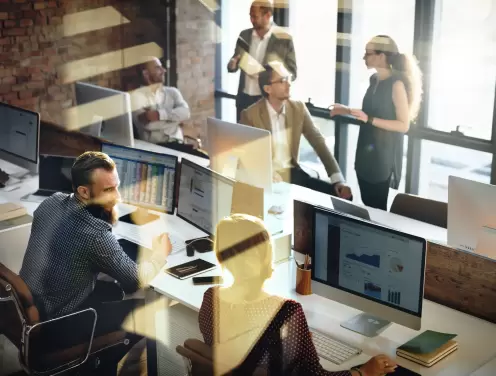How can you maximize visibility and connections on LinkedIn?
Unlock the secrets to boosting your LinkedIn presence and forging valuable connections with our comprehensive guide. Discover proven strategies to enhance your profile, engage effectively, and expand your network—read on to elevate your professional game!
LEARN MORE LAUNCH DEMO NOW Welcome to our latest blog post where we'll be diving into the essentials of maximizing your visibility and connections on LinkedIn. Whether you're a seasoned professional or just starting out in your career, LinkedIn is an invaluable platform for networking, job hunting, and showcasing your skills. With over 700 million users worldwide, standing out from the crowd requires a strategic approach. We'll explore practical tips and insider tricks to help you make the most of this powerful professional network.
Achieving visibility on LinkedIn isn't just about having a complete profile; it's about optimizing every component to attract the right attention. From creating a compelling headline to actively engaging with industry-specific content, each step you take can amplify your reach. In this blog post, we'll cover everything from optimizing your profile, creating valuable content, engaging with connections, to leveraging LinkedIn's unique features. By the end, you'll be equipped with actionable strategies to not only grow your network but to also make meaningful, career-boosting connections.
Achieving visibility on LinkedIn isn't just about having a complete profile; it's about optimizing every component to attract the right attention. From creating a compelling headline to actively engaging with industry-specific content, each step you take can amplify your reach. In this blog post, we'll cover everything from optimizing your profile, creating valuable content, engaging with connections, to leveraging LinkedIn's unique features. By the end, you'll be equipped with actionable strategies to not only grow your network but to also make meaningful, career-boosting connections.
Table of Contents
- Why is LinkedIn SEO important for career growth?
- How to identify relevant keywords for LinkedIn profile?
- How to optimize your LinkedIn headline effectively?
- Which profile sections should you focus on first?
- How to create engaging content for LinkedIn audience?
- How can networking strategies enhance LinkedIn visibility?
- What role do endorsements and recommendations play?
- How often should you update your LinkedIn profile?
- How mastering LinkedIn SEO can boost your career
Why is LinkedIn SEO important for career growth?
LinkedIn SEO is crucial for career growth because it ensures that your profile shows up in searches by recruiters and industry professionals. By optimizing keywords, headlines, and job descriptions, you increase your chances of appearing in search results, thereby broadening your reach to potential employers and collaborators. Enhanced visibility on LinkedIn translates directly into more connections, job opportunities, and professional recognition. Essentially, effective LinkedIn SEO acts as a magnet, drawing the right opportunities to you and accelerating your career trajectory.
How to identify relevant keywords for LinkedIn profile?
To identify relevant keywords for your LinkedIn profile, start by considering the job titles, skills, and industry-specific terms that potential employers or clients might search for. Take a look at profiles of industry leaders and note the keywords they use frequently. Additionally, browse job postings in your field to uncover commonly used phrases and requirements. Don't forget to leverage LinkedIn's search suggestions as you type in the search bar; these can provide valuable insights into popular search terms.
How to optimize your LinkedIn headline effectively?
Optimizing your LinkedIn headline effectively starts with clarity and incorporating relevant keywords that reflect your professional expertise. Aim to capture your unique value proposition in just a few impactful words, ensuring it resonates with your target audience. Including your current job title, key skills, and a hint of your personality can make your headline compelling and engaging. Remember, your headline is the first impression you make, so keep it precise and inviting to attract the right connections and opportunities.
Which profile sections should you focus on first?
When maximizing your LinkedIn visibility and connections, the first profile sections to focus on are your profile photo, headline, and summary. A professional-looking photo and a compelling headline can make a strong first impression, while a well-crafted summary allows you to tell your story and highlight your strengths. Don't forget to add relevant keywords that reflect your industry and expertise to help you appear in more searches. By optimizing these key areas, you'll set a solid foundation that attracts connections and opportunities.
How to create engaging content for LinkedIn audience?
Creating engaging content for a LinkedIn audience starts with understanding what resonates with your network—share timely insights, industry trends, and personal anecdotes that demonstrate your expertise and authenticity. Utilize compelling headlines and striking visuals to grab attention, as LinkedIn users often scroll quickly through their feeds. Encourage interaction by asking questions or prompting discussions in the comments to foster a sense of community. Lastly, be consistent in your posting schedule to maintain visibility and keep your audience looking forward to your contributions.
How can networking strategies enhance LinkedIn visibility?
Networking strategies can significantly enhance LinkedIn visibility by fostering meaningful connections and active engagement. Actively participating in industry-specific groups, sharing insightful content, and commenting on posts can position you as a thought leader in your field. Additionally, personalized connection requests and following up with potential contacts can expand your network and increase profile visits. These interactions not only amplify your presence but also algorithmically boost your visibility on the platform.
What role do endorsements and recommendations play?
Endorsements and recommendations play a pivotal role in maximizing your visibility and connections on LinkedIn. Endorsements are quick, easy ways for your connections to validate your skills, signaling to others that you truly possess the expertise you claim. When a profile is adorned with numerous endorsements for key skills, it not only boosts credibility but also helps in ranking higher in LinkedIn search results. This is particularly beneficial when recruiters or potential business partners search for professionals with specific skills, as strong endorsements can make your profile stand out.
On the other hand, recommendations are detailed testimonials provided by colleagues, mentors, or clients who have worked closely with you. These personalized endorsements add a layer of authenticity and depth to your professional story, showcasing how you've positively impacted others in your field. Recommendations can be extremely persuasive, helping build trust and encouraging others to connect or collaborate with you. By actively seeking endorsements and recommendations, you create a compelling LinkedIn profile that not only enhances your professional reputation but also amplifies your networking opportunities.
On the other hand, recommendations are detailed testimonials provided by colleagues, mentors, or clients who have worked closely with you. These personalized endorsements add a layer of authenticity and depth to your professional story, showcasing how you've positively impacted others in your field. Recommendations can be extremely persuasive, helping build trust and encouraging others to connect or collaborate with you. By actively seeking endorsements and recommendations, you create a compelling LinkedIn profile that not only enhances your professional reputation but also amplifies your networking opportunities.
How often should you update your LinkedIn profile?
Updating your LinkedIn profile regularly is crucial for maintaining a dynamic online presence. Aim to review and refresh your profile at least every quarter to ensure your information is current and reflects your latest accomplishments and experiences. By keeping your profile up-to-date, you increase your chances of appearing in relevant searches and staying on the radar of potential connections. Additionally, frequently updating your profile signals to your network that you are active and engaged, making it easier to build and strengthen professional relationships.
How mastering LinkedIn SEO can boost your career
Mastering LinkedIn SEO can profoundly impact your career by significantly boosting your visibility to potential employers, clients, and industry peers. When you optimize your profile with relevant keywords, your expertise becomes discoverable to those searching for skills and services you offer. This increased exposure opens new doors, elevating your professional network and aligning you with opportunities that match your aspirations and expertise. By strategically curating your profile, you also present yourself as a thought leader and reliable professional, making it easier for people to connect and engage with you.
Furthermore, leveraging LinkedIn SEO isn't just about being found; it's about making meaningful connections that can propel your career forward. An optimized profile encourages endorsements and recommendations, which build your credibility and trustworthiness in your field. As these connections grow, they often lead to collaborations, job offers, and invitations to speak at industry events. In a world where networking and online presence are paramount, mastering LinkedIn SEO is an invaluable skill that can translate into real-world success and career advancement. So, invest time in perfecting your profile, and watch as opportunities begin to unfold with greater ease.
Furthermore, leveraging LinkedIn SEO isn't just about being found; it's about making meaningful connections that can propel your career forward. An optimized profile encourages endorsements and recommendations, which build your credibility and trustworthiness in your field. As these connections grow, they often lead to collaborations, job offers, and invitations to speak at industry events. In a world where networking and online presence are paramount, mastering LinkedIn SEO is an invaluable skill that can translate into real-world success and career advancement. So, invest time in perfecting your profile, and watch as opportunities begin to unfold with greater ease.
CREATE MORE IMPACT
Create genuine connections for your business...
Manage your LinkedIn Company Page by efficiently planning all your content in advance on a single dashboard and manage incoming comments in one place!
LEARN MORE FREQUENTLY ASKED QUESTIONS
Everything to make the LinkedIn Company Page the most efficient for your business...
If you still have questions about how to use LinkedIn for your brand, don't forget to check the FAQs!
RELATED BLOG POSTS
All the tips & tricks you'll need...
Get the fresh tips and tricks you'll need to ace social media marketing.