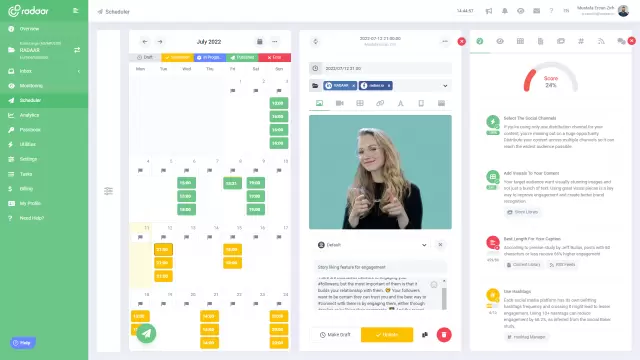How can marketers transform their LinkedIn content to engage audiences like never before?
Unlock the full potential of your LinkedIn strategy with our latest blog post, where we explore innovative tips and tactics for transforming your content to captivate and engage audiences like never before. Dive into actionable insights and elevate your LinkedIn game to foster meaningful connections and drive unparalleled engagement!
LEARN MORE LAUNCH DEMO NOW In the evolving landscape of digital marketing, LinkedIn has morphed from a simple professional networking platform into a powerful tool for brand engagement and audience outreach. As marketers seek new ways to connect with their audiences, the challenge has been to create content that cuts through the noise and delivers genuine value. With its vast user base of professionals seeking knowledge, insights, and inspiration, LinkedIn provides a unique opportunity to engage audiences in a meaningful way. However, the key lies in transforming traditional approaches and innovating content strategies to resonate with the modern LinkedIn user.
Navigating LinkedIn’s dynamic environment requires a blend of creativity, authenticity, and strategic thinking. Marketers must harness data-driven insights to craft compelling narratives that not only inform but also inspire and provoke thought. By leveraging rich media, storytelling techniques, and interactive elements, marketers can create immersive experiences that captivate attention and foster deeper connections. This blog post explores actionable strategies and innovative approaches that marketers can adopt to revitalize their LinkedIn content. Get ready to discover how you can turn LinkedIn into a vibrant community where your brand voice is heard loud and clear, engaging audiences like never before.
Navigating LinkedIn’s dynamic environment requires a blend of creativity, authenticity, and strategic thinking. Marketers must harness data-driven insights to craft compelling narratives that not only inform but also inspire and provoke thought. By leveraging rich media, storytelling techniques, and interactive elements, marketers can create immersive experiences that captivate attention and foster deeper connections. This blog post explores actionable strategies and innovative approaches that marketers can adopt to revitalize their LinkedIn content. Get ready to discover how you can turn LinkedIn into a vibrant community where your brand voice is heard loud and clear, engaging audiences like never before.
Table of Contents
- Why storytelling is crucial on LinkedIn for marketers
- How can infographics boost LinkedIn engagement effectively?
- What role do videos play in LinkedIn content strategy?
- How to leverage hashtags to increase content visibility?
- Why diversifying content types matters for LinkedIn success
- What are the best practices for LinkedIn pulse articles?
- How to schedule posts for consistent LinkedIn presence?
- Why is engagement with followers crucial on LinkedIn?
- How can marketers measure success on LinkedIn effectively?
Why storytelling is crucial on LinkedIn for marketers
Storytelling is crucial on LinkedIn for marketers because it transforms dry data into engaging, memorable experiences. By weaving narratives that resonate with their audience's personal and professional journeys, marketers can foster deeper connections and boost brand loyalty. With LinkedIn's professional backdrop, storytelling helps humanize brands and make them relatable, encouraging meaningful interactions. Ultimately, compelling stories cut through the noise, capturing attention and transforming passive scrollers into engaged followers.
How can infographics boost LinkedIn engagement effectively?
Infographics can significantly boost LinkedIn engagement by simplifying complex information into visually appealing and easily digestible content. They allow marketers to convey data-driven insights and storytelling in a format that captures attention quickly, which is crucial given the fast-paced nature of social media browsing. A well-designed infographic not only enhances the visual appeal of a post but also encourages shares, comments, and likes, as users are more likely to engage with content that is both informative and aesthetically pleasing. By integrating infographics into their LinkedIn strategy, marketers can effectively communicate their message while simultaneously increasing their reach and influence.
What role do videos play in LinkedIn content strategy?
Videos play a pivotal role in enhancing LinkedIn content strategy by offering a dynamic and engaging way to capture the attention of professionals scrolling through their feeds. Unlike static posts, videos can showcase brand stories, product demos, or thought leadership in a format that's easily digestible and shareable, boosting engagement significantly. By including subtitles and concise messaging, marketers can ensure their videos are accessible and impactful even without sound, catering to the diverse preferences of LinkedIn's audience. Overall, incorporating videos into LinkedIn content can elevate your strategy, making your brand more relatable and your message more memorable.
How to leverage hashtags to increase content visibility?
Leveraging hashtags on LinkedIn can significantly boost your content’s visibility, helping you reach a wider audience beyond your immediate network. By choosing relevant and trending hashtags, you tap into specific communities and topics, allowing your content to appear in searches by interested users. Don’t hesitate to experiment with a mix of popular and niche hashtags, as this strategy can balance wide exposure with targeted engagement. Remember that LinkedIn allows up to 30 hashtags per post, but often a well-curated selection of 3 to 5 hashtags can effectively amplify your message.
Why diversifying content types matters for LinkedIn success
Diversifying content types on LinkedIn is crucial for grabbing and maintaining the attention of your audience. While traditional text posts are informative, incorporating videos, infographics, slides, and polls can cater to different preferences and learning styles, making your content more appealing. This variety not only keeps your audience engaged by breaking monotony but also increases the chances of your content being shared widely, amplifying your reach. By leveraging multiple content formats, marketers can tap into LinkedIn's full potential, fostering stronger connections and promoting robust engagement.
What are the best practices for LinkedIn pulse articles?
When crafting LinkedIn Pulse articles, focusing on quality and authenticity is key to capturing your audience's attention and driving engagement. Start with a strong, attention-grabbing headline that promises real value or insights, as it's often the first hook for potential readers. Share relatable stories or unique perspectives that showcase your expertise while addressing the pain points or interests of your target audience, which can foster a personal connection. Finally, actively engage with readers by responding to comments and encouraging a discussion, enhancing your visibility and building a community around your content.
How to schedule posts for consistent LinkedIn presence?
To ensure a consistent LinkedIn presence, marketers should start by utilizing scheduling tools like Hootsuite or Buffer to plan their content calendar weeks in advance. By aligning posts with peak audience activity times, you maximize visibility and engagement. Make sure to maintain a mix of content types, from insightful articles and video tutorials to eye-catching infographics, to keep your audience hooked. Regularly reviewing analytics allows for adjusting strategies based on what resonates best, ensuring your content remains fresh and effective.
Why is engagement with followers crucial on LinkedIn?
Engagement with followers on LinkedIn is crucial because it is the bridge that connects marketers to their audience in a meaningful way. Unlike other social platforms, LinkedIn is highly focused on professional networking and industry insights, so building engagement shows that your brand is an active participant in these conversations. When followers engage with your content through likes, comments, and shares, it amplifies your message and extends your reach within the LinkedIn network. This interaction not only builds brand awareness but also fosters a community around your thought leadership and expertise in your field.
Moreover, engaging with followers fosters trust and credibility, positioning your brand as approachable and customer-centric. It allows you to receive direct feedback and insights from your audience, which can be invaluable for tailoring your future content and strategy. Engaged audiences are more likely to become advocates for your brand, spreading the word and potentially converting into loyal customers or clients. In an environment where decision-makers and industry leaders frequently turn to LinkedIn for information, fostering genuine engagement can set your brand apart and establish you as a go-to source within your industry.
Moreover, engaging with followers fosters trust and credibility, positioning your brand as approachable and customer-centric. It allows you to receive direct feedback and insights from your audience, which can be invaluable for tailoring your future content and strategy. Engaged audiences are more likely to become advocates for your brand, spreading the word and potentially converting into loyal customers or clients. In an environment where decision-makers and industry leaders frequently turn to LinkedIn for information, fostering genuine engagement can set your brand apart and establish you as a go-to source within your industry.
How can marketers measure success on LinkedIn effectively?
To effectively measure success on LinkedIn, marketers should start by setting clear, measurable goals aligned with their overall marketing strategy. Whether it’s increased brand awareness, lead generation, or audience engagement, having specific objectives will guide your evaluation process. Utilize LinkedIn’s built-in analytics tools to track metrics such as post impressions, engagement rates, click-through rates, and follower growth. These insights not only help you gauge the impact of your current strategy but also provide a roadmap for optimizing future content.
Additionally, it's crucial to delve deeper beyond the numbers. Analyzing the quality of engagement, such as the nature of comments and the profiles of new followers, can offer valuable insights into your content’s effectiveness. A/B testing different posting times, formats, and content types will help in honing what resonates best with your audience. Finally, maintaining an iterative approach to your LinkedIn strategy—continuously learning and adapting based on data-driven insights—will ensure sustained success and foster a deeper, more meaningful connection with your audience.
Additionally, it's crucial to delve deeper beyond the numbers. Analyzing the quality of engagement, such as the nature of comments and the profiles of new followers, can offer valuable insights into your content’s effectiveness. A/B testing different posting times, formats, and content types will help in honing what resonates best with your audience. Finally, maintaining an iterative approach to your LinkedIn strategy—continuously learning and adapting based on data-driven insights—will ensure sustained success and foster a deeper, more meaningful connection with your audience.
CREATE MORE IMPACT
Create genuine connections for your business...
Manage your LinkedIn Company Page by efficiently planning all your content in advance on a single dashboard and manage incoming comments in one place!
LEARN MORE FREQUENTLY ASKED QUESTIONS
Everything to make the LinkedIn Company Page the most efficient for your business...
If you still have questions about how to use LinkedIn for your brand, don't forget to check the FAQs!
RELATED BLOG POSTS
All the tips & tricks you'll need...
Get the fresh tips and tricks you'll need to ace social media marketing.