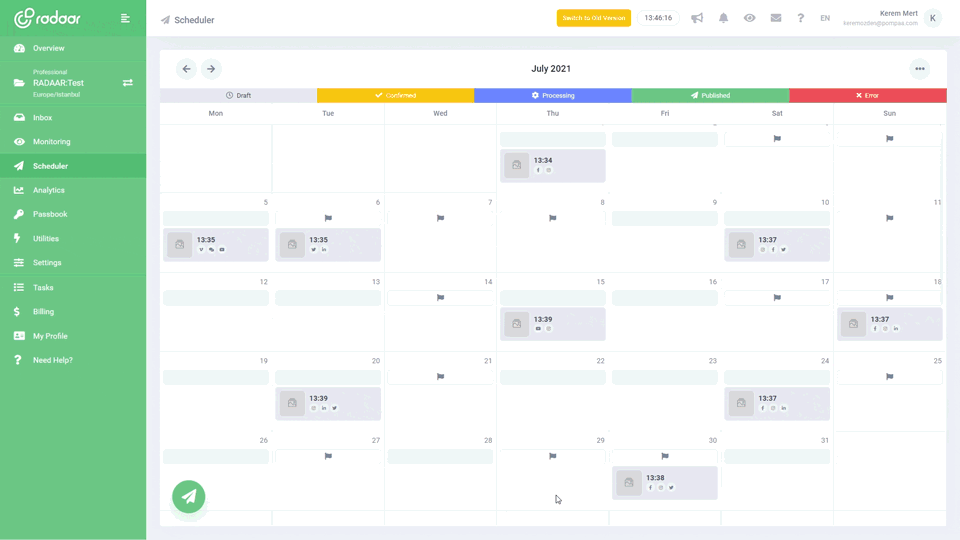Have you ever performed a comprehensive Facebook audit?
Curious if your Facebook presence is up to par? Discover the essential steps and benefits of performing a comprehensive Facebook audit in our latest blog post—read on to ensure your social media strategy is on the right track!
LEARN MORE LAUNCH DEMO NOW Have you ever felt like your Facebook business page isn't quite living up to its potential? Maybe your engagement metrics are flatlining, or you’re just not reaching your target audience effectively. Conducting a comprehensive Facebook audit can help you uncover insights and find opportunities to optimize your social media strategy. In this blog post, we’ll guide you through exactly what a Facebook audit entails, why it’s crucial for your social media success, and how you can perform one to maximize your online presence.
A Facebook audit involves a thorough review of your current Facebook activity, from page performance and content analysis to audience insights and security settings. By examining these facets in detail, you can identify what's working well and what needs improvement. Whether you’re a seasoned social media manager or a small business owner dipping your toes into digital marketing, this guide will provide you with the tools and know-how to perform an effective Facebook audit. Let's dive in and help you make the most out of your Facebook presence!
A Facebook audit involves a thorough review of your current Facebook activity, from page performance and content analysis to audience insights and security settings. By examining these facets in detail, you can identify what's working well and what needs improvement. Whether you’re a seasoned social media manager or a small business owner dipping your toes into digital marketing, this guide will provide you with the tools and know-how to perform an effective Facebook audit. Let's dive in and help you make the most out of your Facebook presence!
Table of Contents
- Why is Facebook auditing crucial to your success?
- What elements should you consider in a Facebook audit?
- How to evaluate your Facebook page performance effectively?
- Are your Facebook posts engaging the target audience?
- How to analyze your Facebook advertising campaigns effectively?
- Are you utilizing Facebook insights to their full potential?
- How to benchmark your Facebook page against competitors?
- What steps to take after completing your Facebook audit?
- Ready to transform your Facebook strategy with an audit?
Why is Facebook auditing crucial to your success?
Conducting a comprehensive Facebook audit is crucial to your success because it allows you to gain deeper insights into your audience's behavior and engagement patterns. When you understand what type of content resonates with your followers, which posts generate the most interaction, and at what times your audience is most active, you can refine your strategies to better meet their needs. This detailed understanding helps you maximize your reach and engagement, thereby driving more meaningful interactions and fostering a stronger community around your brand.
Additionally, a Facebook audit highlights areas of improvement and potential pitfalls in your existing social media strategies. Whether it’s identifying underperforming posts, spotting trends in audience engagement, or noticing gaps in your content calendar, this comprehensive review acts as a roadmap for future initiatives. It enables you to allocate resources more effectively, ensuring that your efforts are focused on activities that deliver the best return on investment. In sum, a Facebook audit equips you with the knowledge to make data-driven decisions, enhance your social media presence, and ultimately achieve your business goals.
Additionally, a Facebook audit highlights areas of improvement and potential pitfalls in your existing social media strategies. Whether it’s identifying underperforming posts, spotting trends in audience engagement, or noticing gaps in your content calendar, this comprehensive review acts as a roadmap for future initiatives. It enables you to allocate resources more effectively, ensuring that your efforts are focused on activities that deliver the best return on investment. In sum, a Facebook audit equips you with the knowledge to make data-driven decisions, enhance your social media presence, and ultimately achieve your business goals.
What elements should you consider in a Facebook audit?
When performing a comprehensive Facebook audit, there are several key elements to consider to ensure your social media efforts are hitting the mark. Begin by examining your profile and cover photos—is your branding consistent and visually appealing? Next, check all the information in your "About" section. Ensure that your contact details, website links, and business descriptions are up-to-date and accurately reflect your current offerings.
Don’t forget to evaluate your content strategy. Look at the type of posts you've been sharing and assess their engagement metrics. Are videos, images, or status updates performing best? Additionally, review your posting frequency and timing to see if there’s room for improvement. Lastly, dive into your audience insights to gain a deeper understanding of your followers' demographics, behaviors, and preferences. This will help tailor your future content to better meet their needs and keep them engaged.
Don’t forget to evaluate your content strategy. Look at the type of posts you've been sharing and assess their engagement metrics. Are videos, images, or status updates performing best? Additionally, review your posting frequency and timing to see if there’s room for improvement. Lastly, dive into your audience insights to gain a deeper understanding of your followers' demographics, behaviors, and preferences. This will help tailor your future content to better meet their needs and keep them engaged.
How to evaluate your Facebook page performance effectively?
Evaluating your Facebook page performance effectively starts with diving into Facebook Insights to monitor key metrics like reach, engagement, and follower growth. Pay attention to the types of posts that generate the most interaction, as this can guide your content strategy moving forward. Additionally, reviewing audience demographics can help you better tailor your content to your followers’ interests. Finally, consistency in posting and engaging with your audience is crucial for maintaining and boosting overall performance.
Are your Facebook posts engaging the target audience?
Are your Facebook posts engaging the target audience? One key to success on Facebook is ensuring your content resonates with the people you're trying to reach. Analyzing metrics like likes, shares, comments, and reach can give you insights into what works and what doesn’t. Regularly update your strategy based on this feedback to keep your audience interested and engaged.
How to analyze your Facebook advertising campaigns effectively?
To analyze your Facebook advertising campaigns effectively, start by diving into Facebook Ads Manager to review key metrics like CPM, CPC, and conversion rates. Pay close attention to demographics and ad placements to identify which segments are performing best and who’s engaging most with your ads. Utilize A/B testing to compare different ad sets and creatives, making adjustments based on your findings. Lastly, consolidate your insights to refine your targeting, messaging, and budgets for optimal performance in future campaigns.
Are you utilizing Facebook insights to their full potential?
Are you utilizing Facebook Insights to their full potential? Many businesses overlook the power of this tool, but it can be a goldmine for enhancing your social media strategy. Facebook Insights provides detailed data on your audience's demographics, engagement levels, and even the times when they are most active online. By delving into these metrics, you can tailor your content to better fit the needs and interests of your followers, thereby boosting engagement and expanding your reach.
Moreover, Facebook Insights can help you pinpoint which types of posts resonate the most with your audience. Are videos getting more likes and shares compared to images? Is your audience more engaged with posts published in the morning or evening? These are the kinds of questions Facebook Insights can answer, allowing you to optimize your content schedule and format. So, stop flying blind and start making data-driven decisions that can propel your Facebook marketing to new heights.
Moreover, Facebook Insights can help you pinpoint which types of posts resonate the most with your audience. Are videos getting more likes and shares compared to images? Is your audience more engaged with posts published in the morning or evening? These are the kinds of questions Facebook Insights can answer, allowing you to optimize your content schedule and format. So, stop flying blind and start making data-driven decisions that can propel your Facebook marketing to new heights.
How to benchmark your Facebook page against competitors?
To effectively benchmark your Facebook page against competitors, start by identifying key metrics like engagement rates, follower growth, and content performance. Use tools such as Facebook Insights and third-party analytics platforms to gather this data. Compare these metrics with those of your competitors to understand where you stand and identify areas for improvement. By analyzing trends and adopting best practices from successful pages, you can optimize your strategy to enhance your Facebook presence.
What steps to take after completing your Facebook audit?
After completing your Facebook audit, the next step is to develop a clear action plan based on your findings. Prioritize updating or correcting any inconsistencies in your profile information, and ensure your branding is cohesive across all elements. Start scheduling regular, engaging posts tailored to your audience's preferences, and monitor your analytics to measure improvements. Finally, actively engage with your community by responding to comments and messages promptly to foster stronger connections.
Ready to transform your Facebook strategy with an audit?
Ready to transform your Facebook strategy with an audit? By conducting a comprehensive Facebook audit, you’re taking the first critical step towards optimizing your social media efforts and achieving greater engagement and conversion rates. This audit will help you identify areas where you can improve, from updating outdated information to refining your content strategy. Seeing the data and insights gathered, you’ll be better equipped to make informed decisions that align with your business goals and target audience.
Imagine the potential growth and reach your brand could achieve with a finely tuned Facebook presence. Regular audits not only allow you to stay current with trends and platform changes but also ensure that your content remains relevant and engaging to your followers. So, take the plunge and start your Facebook audit today; your future marketing success depends on it. With the right tools and a clear understanding, transforming your Facebook strategy has never been more achievable or rewarding.
Imagine the potential growth and reach your brand could achieve with a finely tuned Facebook presence. Regular audits not only allow you to stay current with trends and platform changes but also ensure that your content remains relevant and engaging to your followers. So, take the plunge and start your Facebook audit today; your future marketing success depends on it. With the right tools and a clear understanding, transforming your Facebook strategy has never been more achievable or rewarding.
SOCIAL MEDIA SCHEDULER
Plan and publish...
Plan and publish your content for Facebook, Instagram, Twitter, and LinkedIn from one simple dashboard.
LEARN MORE FREQUENTLY ASKED QUESTIONS
What is social media management platform?
RELATED BLOG POSTS
All the tips & tricks you'll need...
Get the fresh tips and tricks you'll need to ace social media marketing.