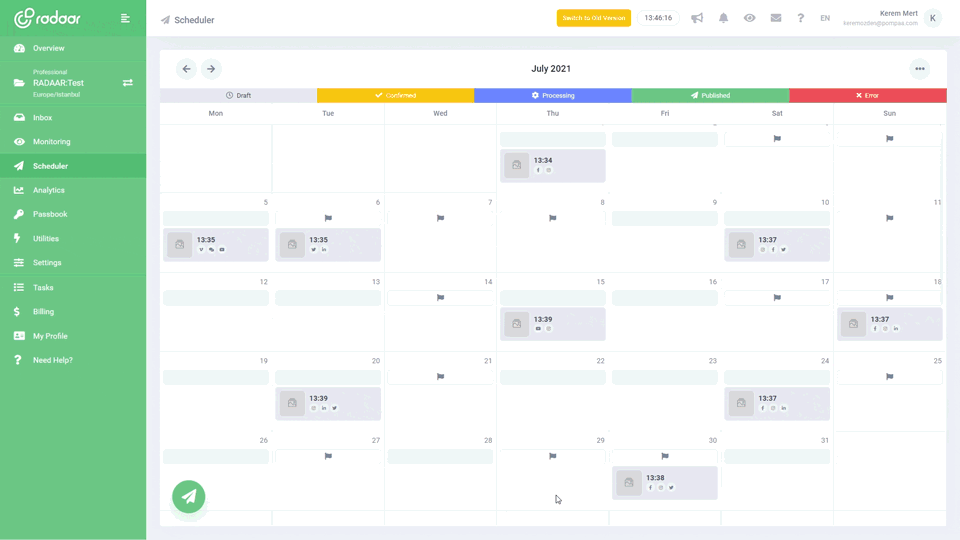Ever wondered how you can schedule LinkedIn posts for free to save time?
Discover the secrets to maximizing your productivity with our guide on scheduling LinkedIn posts for free, where we'll uncover accessible tools and tips to streamline your networking efforts. Dive into the full blog post to learn how to effortlessly engage your professional audience and reclaim your time!
LEARN MORE LAUNCH DEMO NOW In today's fast-paced digital world, maintaining a consistent social media presence is more important than ever. Whether you're an individual professional looking to grow your personal brand or a business aiming to reach a wider audience, LinkedIn is a powerful platform to leverage. However, juggling a busy schedule and finding time to post regularly can be quite a challenge. If you've ever wondered how to balance it all without breaking the bank, you're in luck! This blog post will guide you through the process of scheduling LinkedIn posts for free, ensuring that you can save time while still reaping the benefits of an active online presence.
Imagine having your LinkedIn posts ready to go without spending your precious office hours glued to your screen. By using free scheduling tools, this dream can become a reality. In the following sections, we'll explore various strategies and tools that enable you to automate your LinkedIn content planning without any added cost. We'll discuss the key features of these tools, compare their functionalities, and help you choose the best option based on your needs. So, whether you're a LinkedIn newbie or a seasoned social media manager, stay tuned to discover how you can streamline your workflow and keep your profile engaging and consistent, all for free.
Imagine having your LinkedIn posts ready to go without spending your precious office hours glued to your screen. By using free scheduling tools, this dream can become a reality. In the following sections, we'll explore various strategies and tools that enable you to automate your LinkedIn content planning without any added cost. We'll discuss the key features of these tools, compare their functionalities, and help you choose the best option based on your needs. So, whether you're a LinkedIn newbie or a seasoned social media manager, stay tuned to discover how you can streamline your workflow and keep your profile engaging and consistent, all for free.
Table of Contents
- Why is it important to schedule LinkedIn posts?
- How can you effectively manage your time?
- What features should you look for in a tool?
- How to lay the foundation for successful post scheduling?
- What are the steps to schedule LinkedIn posts?
- What are the benefits of scheduling LinkedIn posts?
- How can you measure the impact of your LinkedIn posts?
- What are some common mistakes to avoid when scheduling posts?
- Ready to get started on saving time with free LinkedIn post scheduling?
Why is it important to schedule LinkedIn posts?
Scheduling LinkedIn posts is a game-changer for anyone looking to maintain a consistent online presence without the constant demand of being online. In the hustle and bustle of daily life, it's easy to forget about posting regularly, which can lead to missed opportunities for engagement and visibility. By utilizing scheduling tools, you can ensure that your content reaches your audience at the optimal times, even if you're tied up with other tasks. This seamless approach allows you to focus more on crafting quality content that resonates with your audience, rather than worrying about the timing of each post.
Moreover, scheduling posts helps you maintain a cohesive brand narrative over time. It gives you the control to plan your content strategy in advance, aligning posts with company events, promotions, or industry trends to maximize impact. This proactive approach not only strengthens your brand's identity but also enhances your credibility by consistently delivering valuable insights. Furthermore, LinkedIn's algorithm tends to favor profiles that are active and regularly updated, so scheduled posts can help maintain your profile’s engagement rate, ultimately broadening your network and professional influence.
Moreover, scheduling posts helps you maintain a cohesive brand narrative over time. It gives you the control to plan your content strategy in advance, aligning posts with company events, promotions, or industry trends to maximize impact. This proactive approach not only strengthens your brand's identity but also enhances your credibility by consistently delivering valuable insights. Furthermore, LinkedIn's algorithm tends to favor profiles that are active and regularly updated, so scheduled posts can help maintain your profile’s engagement rate, ultimately broadening your network and professional influence.
How can you effectively manage your time?
Effectively managing your time starts with setting clear goals to prioritize tasks, making it easier to stay focused and productive. Utilize tools like digital calendars or task management apps to plan your schedule and allocate appropriate time for each activity, ensuring a balanced approach to work and relaxation. Regularly assess and adjust your plan to accommodate unexpected changes, keeping your workflow smooth and flexible. By mastering time management, you'll not only enhance your productivity but also have more time for the things you love, reducing stress and boosting job satisfaction.
What features should you look for in a tool?
When choosing a tool to schedule LinkedIn posts for free, look for features that streamline your workflow and boost engagement. Prioritize a user-friendly interface with easy navigation, so you can effortlessly plan and schedule content without a steep learning curve. Additionally, seek out analytics capabilities to track the performance of your posts, enabling you to refine your strategy for maximum impact. Lastly, ensure the tool offers versatility by allowing you to schedule posts across different social platforms, maximizing your reach without juggling multiple apps.
How to lay the foundation for successful post scheduling?
Laying the foundation for successful post scheduling on LinkedIn begins with understanding your audience's preferences and behaviors. Start by identifying the best times to reach your target audience when they're most likely to be active on the platform. Next, plan a content calendar that aligns with your business goals, ensuring a mix of engaging, informative, and promotional content. Finally, utilize automation tools that fit your needs to effortlessly queue up your posts, while always leaving room for adjustments based on real-time engagement feedback.
What are the steps to schedule LinkedIn posts?
Scheduling LinkedIn posts for free is a great way to manage your online presence effectively. Begin by selecting a third-party tool like Buffer, Hootsuite, or LinkedIn's partner service that offers free scheduling options. After connecting your LinkedIn account to the chosen platform, compose your post, add any images or links, and choose your desired publication time. Finally, review your settings to ensure everything is correct, and save or schedule your post to be automatically posted at the specified time, allowing you to engage consistently without being glued to your screen.
What are the benefits of scheduling LinkedIn posts?
Scheduling LinkedIn posts offers a multitude of benefits that can significantly enhance your social media strategy. By planning and automating your content, you ensure a consistent posting schedule, which keeps your audience engaged and helps maintain a steady presence on the platform. It also allows you to optimize your posting times, reaching your target audience when they are most active without having to be online yourself. Additionally, scheduling tools often come with features that help you streamline your content planning process, elevating your brand's visibility while saving you valuable time.
How can you measure the impact of your LinkedIn posts?
Measuring the impact of your LinkedIn posts can be as simple as tapping into LinkedIn's built-in analytics tool, which allows you to track metrics such as likes, comments, shares, and post impressions. These insights reveal which content resonates most with your audience, aiding in refining your strategy for greater engagement. Pay attention to feedback and interaction patterns over time to understand what sparks conversations and what your network gravitates towards. By consistently analyzing these insights, you can streamline your content planning process and ensure your posts are making a significant impact.
What are some common mistakes to avoid when scheduling posts?
When scheduling LinkedIn posts, one common mistake to avoid is neglecting to tailor your content to your audience's interests and engagement patterns. Another pitfall is failing to proofread thoroughly, resulting in posts that may contain typos or errors, which could affect your credibility. It's also crucial to avoid scheduling too many promotional posts in a row; instead, maintain a balanced mix of informative, engaging, and promotional content to keep your audience interested. Lastly, be cautious of scheduling posts at inappropriate times, such as during public holidays or significant global events, as this can lead to poor engagement or appear insensitive.
Ready to get started on saving time with free LinkedIn post scheduling?
Ready to get started on saving time with free LinkedIn post scheduling? With the simple tools and strategies we've discussed, you can effortlessly enhance your presence on LinkedIn without the constant hustle of logging in just to post updates. The right approach involves setting aside just a bit of time to plan out your content; thereafter, let the scheduling tools work their magic in consistently delivering your message. Not only does this give you more room to focus on other important tasks, but it also keeps your profile actively engaged, appealing and professional to your audience and connections alike.
The beauty of leveraging these free scheduling tools is in their simplicity and accessibility. They allow you to harness the full potential of LinkedIn's reach without the stress and time commitment of managing it all manually. The time saved each week can be invested in crafting more compelling, valuable content or interacting with the meaningful engagements your posts attract. So, take the leap, explore the options available, and watch as your LinkedIn strategy becomes as efficient as it is effective. The road to a dynamic, well-managed professional social presence starts here, and with the tools at your fingertips, you are more than capable of mastering it.
The beauty of leveraging these free scheduling tools is in their simplicity and accessibility. They allow you to harness the full potential of LinkedIn's reach without the stress and time commitment of managing it all manually. The time saved each week can be invested in crafting more compelling, valuable content or interacting with the meaningful engagements your posts attract. So, take the leap, explore the options available, and watch as your LinkedIn strategy becomes as efficient as it is effective. The road to a dynamic, well-managed professional social presence starts here, and with the tools at your fingertips, you are more than capable of mastering it.
SOCIAL MEDIA SCHEDULER
Plan and publish...
Plan and publish your content for Facebook, Instagram, Twitter, and LinkedIn from one simple dashboard.
LEARN MORE FREQUENTLY ASKED QUESTIONS
What is social media management platform?
RELATED BLOG POSTS
All the tips & tricks you'll need...
Get the fresh tips and tricks you'll need to ace social media marketing.