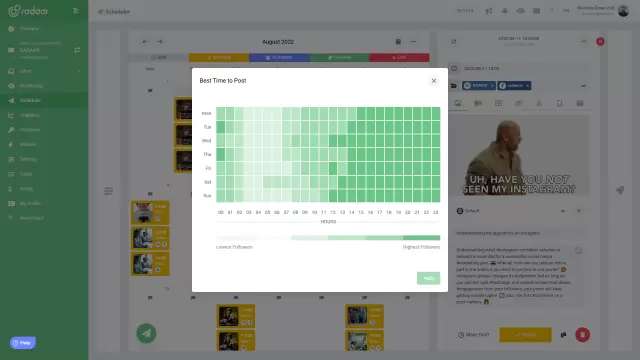Ever wondered how to successfully repost a reel on Instagram?
Curious about how to flawlessly share that must-see Reel with your followers? Discover step-by-step tips and tricks to effortlessly repost Reels on Instagram in our latest blog post!
LEARN MORE LAUNCH DEMO NOW Have you ever stumbled upon an Instagram Reel so amazing that you just had to share it with your followers, but weren't quite sure how to do it? Reposting Reels on Instagram can be a bit tricky, especially with constantly evolving app features and policies. In this blog post, we'll guide you through the steps you need to take to successfully repost a Reel, ensuring that the original creator gets the credit they deserve while you effortlessly share engaging content with your audience.
Whether you're an influencer looking to diversify your feed, a business aiming to share user-generated content, or just someone who loves to share great moments, knowing how to properly repost a Reel can make a huge difference. We'll cover everything from the technical steps to legal considerations and best practices for maximizing engagement. So, sit back, relax, and get ready to become a pro at sharing Reels like never before!
Whether you're an influencer looking to diversify your feed, a business aiming to share user-generated content, or just someone who loves to share great moments, knowing how to properly repost a Reel can make a huge difference. We'll cover everything from the technical steps to legal considerations and best practices for maximizing engagement. So, sit back, relax, and get ready to become a pro at sharing Reels like never before!
Table of Contents
- Why repost reels and can it boost reach?
- What steps to follow for easy reposting?
- How to keep original credits and rights?
- Which tools make reposting reels simpler?
- How to time reposts for maximum visibility?
- What common mistakes to avoid when reposting?
- How does Instagram algorithm affect reposting?
- What are the algorithm-aligned reposting tips?
- Final thoughts on effectively reposting reels
Why repost reels and can it boost reach?
Reposting reels on Instagram can be a fantastic way to keep your content fresh and engaging while also saving time on content creation. When you repost a popular reel, you're sharing proven content that already resonates with audiences, thereby increasing the chances that your followers will enjoy it. It's also a great opportunity to strengthen collaborations by giving credit to the original creator, fostering a sense of community and encouraging reciprocal sharing. Plus, engagement metrics for reels, including views, likes, and shares, tend to be higher compared to other types of posts, making them an excellent choice for boosting your overall Instagram presence.
Boosting your reach through reposting reels is not just about borrowing someone else's content—it's about curating high-quality, engaging videos that align with your brand and appeal to your target audience. When your followers engage with a reposted reel, Instagram's algorithm takes notice, potentially propelling your post to the Explore page where it can be seen by a much larger audience. This increased visibility can lead to more followers, higher engagement rates, and even potential collaborations with other influencers or brands. Essentially, reposting reels is a smart strategy for anyone looking to optimize their Instagram marketing efforts and expand their reach organically.
Boosting your reach through reposting reels is not just about borrowing someone else's content—it's about curating high-quality, engaging videos that align with your brand and appeal to your target audience. When your followers engage with a reposted reel, Instagram's algorithm takes notice, potentially propelling your post to the Explore page where it can be seen by a much larger audience. This increased visibility can lead to more followers, higher engagement rates, and even potential collaborations with other influencers or brands. Essentially, reposting reels is a smart strategy for anyone looking to optimize their Instagram marketing efforts and expand their reach organically.
What steps to follow for easy reposting?
Reposting a reel on Instagram is straightforward when you follow these easy steps. First, find the reel you want to share and tap the paper plane icon below it to open the share menu. Second, choose "Add reel to your story" to instantly repost it to your story, or use a third-party app for reposting it as a new reel on your feed. Finally, customize your post with a caption, hashtags, and any additional edits before sharing to ensure it reaches the widest audience possible.
How to keep original credits and rights?
When reposting a reel on Instagram, it’s crucial to keep original credits and rights intact to respect the content creator and to avoid any potential legal issues. First and foremost, always seek permission from the original creator before sharing their content. A quick DM explaining how much you admire their reel and your intention to repost it should suffice. Most creators appreciate the consideration and will gladly grant you permission, as long as you credit them properly.
Once you’ve obtained permission, make sure to tag the original creator in your reposted content. Use the @mention in the caption and possibly even in the reel itself using Instagram’s tag feature. Specifically, you can add a line in your caption like “Reel by @username. Be sure to give them a follow!” This not only provides proper attribution but also helps promote the original creator's profile. Ensuring you give credit where credit is due helps build a respectful and engaged community on Instagram.
Once you’ve obtained permission, make sure to tag the original creator in your reposted content. Use the @mention in the caption and possibly even in the reel itself using Instagram’s tag feature. Specifically, you can add a line in your caption like “Reel by @username. Be sure to give them a follow!” This not only provides proper attribution but also helps promote the original creator's profile. Ensuring you give credit where credit is due helps build a respectful and engaged community on Instagram.
Which tools make reposting reels simpler?
Reposting reels on Instagram has never been easier, thanks to a plethora of user-friendly tools designed to streamline the process. Apps like Repost for Instagram, InstaRepost, and Regrammer allow you to share content seamlessly while giving proper credit to the original creator. These tools often include features like automatic caption copying and watermarking, ensuring your reposts are both respectful and efficient. With their intuitive interfaces and helpful functionalities, even beginners can master the art of reposting reels in no time!
How to time reposts for maximum visibility?
Timing is crucial when it comes to reposting a reel on Instagram for maximum visibility. The best times to post can often vary depending on your target audience’s demographics and time zones. Generally speaking, you'll want to aim for times when your audience is most active. Studies suggest that weekdays during lunch hours (11 AM - 1 PM) and evenings (7 PM - 9 PM) are optimal windows, as people are either taking breaks or winding down for the day. Additionally, weekends tend to see higher engagement rates, especially in the afternoons.
To further fine-tune your timing, utilizing Instagram Insights can be incredibly helpful. This tool provides data on when your followers are most active, allowing you to tailor your reposts for peak engagement. Keep in mind that engagement can also be driven by consistency; if you routinely post at the same times, your audience will come to expect and look forward to your content. Experiment with different posting times and keep track of the results to determine what works best for your specific audience.
To further fine-tune your timing, utilizing Instagram Insights can be incredibly helpful. This tool provides data on when your followers are most active, allowing you to tailor your reposts for peak engagement. Keep in mind that engagement can also be driven by consistency; if you routinely post at the same times, your audience will come to expect and look forward to your content. Experiment with different posting times and keep track of the results to determine what works best for your specific audience.
What common mistakes to avoid when reposting?
When reposting a reel on Instagram, one common mistake to avoid is neglecting to give credit to the original creator. Failing to tag or mention the original owner not only disrespects their work but can also lead to negative feedback from followers and the creator themselves. Always make sure to acknowledge the source by tagging their profile or including their handle in the caption to show respect and appreciation for their content. Moreover, overlooking this step could potentially breach Instagram’s community guidelines, risking your post’s removal or worse, account suspension.
Another pitfall is reposting low-quality content that doesn’t match your brand’s aesthetic or narrative. Avoid resharing reels that are blurry, pixelated, or irrelevant to your audience, as this can decrease engagement and harm your profile’s credibility. Additionally, don’t repost controversial or polarizing content unless it aligns with your brand’s values and messaging. Always take a moment to review the reel closely to ensure it upholds the quality and relevance your followers expect from your page.
Another pitfall is reposting low-quality content that doesn’t match your brand’s aesthetic or narrative. Avoid resharing reels that are blurry, pixelated, or irrelevant to your audience, as this can decrease engagement and harm your profile’s credibility. Additionally, don’t repost controversial or polarizing content unless it aligns with your brand’s values and messaging. Always take a moment to review the reel closely to ensure it upholds the quality and relevance your followers expect from your page.
How does Instagram algorithm affect reposting?
When you repost a reel on Instagram, the algorithm plays a key role in determining its visibility and engagement. Instagram prioritizes content that generates quick interactions, so the buzz around reposted reels can push them higher in users' feeds. Make sure the reel is relevant, high-quality, and includes trending hashtags to catch the algorithm's attention. Engaging with your audience through comments and shares can also boost the reel's performance, making it more likely to be seen by a wider audience.
What are the algorithm-aligned reposting tips?
When it comes to successfully reposting a reel on Instagram, aligning with the algorithm can make all the difference. First, consider the timing of your repost. Posting when your audience is most active increases the likelihood of engagement, signaling to the algorithm that your content is worth promoting. Use Instagram Insights to identify peak times, and schedule your reposts accordingly for maximum reach.
Another important tip is to actively engage with your followers before and after reposting. Responding to comments, liking posts, and participating in Stories can boost interaction, making your repost more visible. Additionally, adding relevant hashtags and location tags can extend your reach beyond your immediate followers. Always give proper credit to the original creator to maintain transparency and respect, which can also encourage shares and goodwill among your audience.
Another important tip is to actively engage with your followers before and after reposting. Responding to comments, liking posts, and participating in Stories can boost interaction, making your repost more visible. Additionally, adding relevant hashtags and location tags can extend your reach beyond your immediate followers. Always give proper credit to the original creator to maintain transparency and respect, which can also encourage shares and goodwill among your audience.
Final thoughts on effectively reposting reels
Final thoughts on effectively reposting reels come down to understanding the nature of your audience and the endlessly evolving Instagram algorithm. By making sure you always credit the original creator, you're not only respecting intellectual property but also building a network of trust and collaboration. Utilize the insights you gather from your audience's responses to continually refine your approach. It maintains the integrity of your page while still leveraging the creativity of others to keep your feed fresh and engaging.
Reposting reels effectively also demands a consistent brand voice and aesthetic. While it’s great to share content that you think your followers will love, ensure it aligns with your overall brand message. Pay attention to the quality of the reels you share, adding your own unique touch or commentary wherever possible to make the content feel more personalized. With these strategies in mind, you'll enhance your social media presence, boost engagement, and create a community of followers who eagerly await your next post.
Reposting reels effectively also demands a consistent brand voice and aesthetic. While it’s great to share content that you think your followers will love, ensure it aligns with your overall brand message. Pay attention to the quality of the reels you share, adding your own unique touch or commentary wherever possible to make the content feel more personalized. With these strategies in mind, you'll enhance your social media presence, boost engagement, and create a community of followers who eagerly await your next post.
INSTAGRAM FOR BUSINESS
It's time to make Instagram marketing easier for you...
See for yourself how much of a marketing difference a professional Instagram tool can make. Learn more about RADAAR, sign up for a free trial, or get help to learn more about our features for your business.
LEARN MORE FREQUENTLY ASKED QUESTIONS
Everything you need to know about Instagram marketing for business...
You now have a better understanding of what Instagram marketing is about. If you still have questions regarding Instagram, take a look at the FAQs we've put up.
RELATED BLOG POSTS
All the tips & tricks you'll need...
Get the fresh tips and tricks you'll need to ace social media marketing.