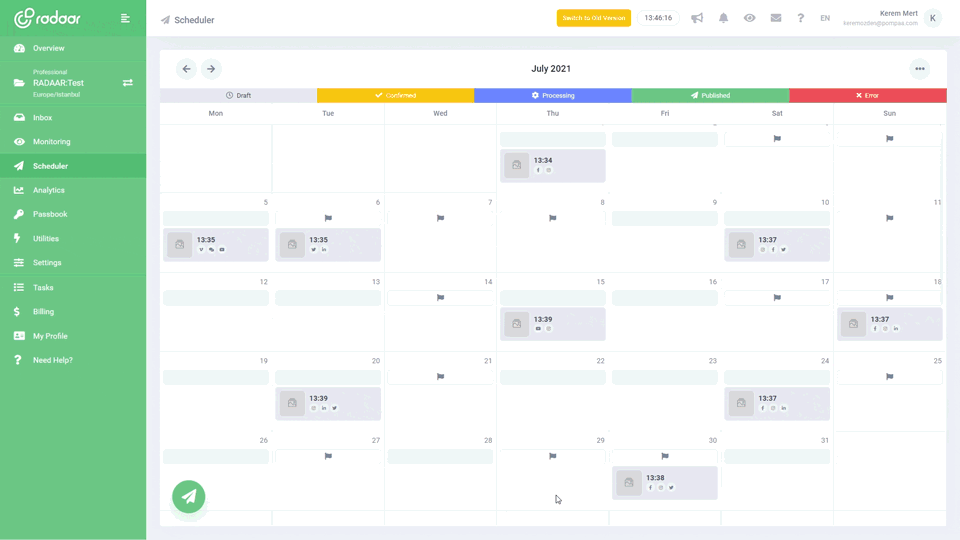Discover the hidden power of UTM parameters: How to track and prove your social media ROI?
Unlock the secrets of UTM parameters to accurately track and demonstrate your social media ROI. Dive into our guide to learn how to harness these powerful tools for insightful analytics and proof of success!
LEARN MORE LAUNCH DEMO NOW In the bustling world of social media marketing, it can sometimes feel like you're casting messages into a vast, digital ocean without knowing if they'll reach the right audience. That's where UTM parameters come in! These small snippets of text added to your URL can make a world of difference in tracking and understanding the effectiveness of your social campaigns. By providing detailed insights into where your traffic is coming from and how visitors interact with your content, UTM parameters empower you to prove the ROI of your social media efforts with concrete data.
Imagine having the ability to pinpoint exactly which posts, tweets, or stories are driving the most traffic and conversions to your website. This level of precision isn't just a dream—it's entirely achievable with the strategic implementation of UTM parameters. In this blog post, we'll dive into the hidden power of these valuable tracking tools and show you how to harness them to optimize your social media strategy. Get ready to uncover actionable insights that will not only justify your marketing spend but also guide you towards more impactful, data-driven decisions.
Imagine having the ability to pinpoint exactly which posts, tweets, or stories are driving the most traffic and conversions to your website. This level of precision isn't just a dream—it's entirely achievable with the strategic implementation of UTM parameters. In this blog post, we'll dive into the hidden power of these valuable tracking tools and show you how to harness them to optimize your social media strategy. Get ready to uncover actionable insights that will not only justify your marketing spend but also guide you towards more impactful, data-driven decisions.
Table of Contents
- What are UTM parameters and why important?
- How to set up UTM parameters effectively?
- Which tools can help with UTM tracking?
- How to analyze UTM data for insights?
- What common mistakes to avoid with UTM?
- How to showcase ROI using UTM reports?
- What are best practices for using UTM?
- How UTM helps refine social media strategy?
- Unleash the full potential of UTM parameters: Gain actionable insights and prove your social media ROI
What are UTM parameters and why important?
UTM parameters are small snippets of text added to a URL that help you track the effectiveness of your marketing campaigns across different platforms. These parameters, often referred to as "tags," include source, medium, and campaign details, allowing you to see exactly where your traffic is coming from. They're crucial for marketers because they provide granular data on how your content performs, helping you optimize future strategies. By utilizing UTM parameters, you can prove the ROI of your social media efforts with concrete, actionable insights.
How to set up UTM parameters effectively?
Setting up UTM parameters effectively is simpler than it sounds! Start by using a reliable UTM builder, like Google's Campaign URL Builder, where you can fill in fields for source, medium, campaign, term, and content. Ensure each parameter is clearly defined and consistent to avoid any mix-ups in your analytics. Finally, implement your UTM-tagged links in your social media posts, and you'll be able to track which campaigns are driving the most traffic and conversions.
Which tools can help with UTM tracking?
There are several tools available that can simplify UTM tracking and help you prove your social media ROI effectively. Google Analytics is a popular choice, offering detailed reports and insights once your UTM parameters are in place. For those seeking a more user-friendly experience, tools like UTM.io and Campaign URL Builder can streamline the process of creating and managing UTMs. Additionally, platforms like HubSpot and Hootsuite come with built-in UTM generators and tracking capabilities to integrate seamlessly with your social media campaigns.
How to analyze UTM data for insights?
Analyzing UTM data for insights can transform how you understand your social media ROI and shape your marketing strategies. Start by diving into Google Analytics, where your UTM parameters will unveil detailed metrics on user behavior. Look at key indicators such as source, medium, and campaign to identify which social media channels and specific posts drive the most traffic to your website. This granular data helps you pinpoint the most effective touchpoints and refine your content strategy to focus on high-performing segments.
Furthermore, go beyond simple traffic metrics to assess conversion rates and user engagement. Metrics like bounce rate, pages per session, and average session duration provide deeper insights into the quality of traffic each campaign generates. Group your UTM-tagged URLs by specific campaigns or social channels and compare them side-by-side to identify patterns and trends. By correlating this information with revenue or lead generation data, you can quantify the exact ROI of your social media efforts, ensuring you're investing your time and resources wisely.
Furthermore, go beyond simple traffic metrics to assess conversion rates and user engagement. Metrics like bounce rate, pages per session, and average session duration provide deeper insights into the quality of traffic each campaign generates. Group your UTM-tagged URLs by specific campaigns or social channels and compare them side-by-side to identify patterns and trends. By correlating this information with revenue or lead generation data, you can quantify the exact ROI of your social media efforts, ensuring you're investing your time and resources wisely.
What common mistakes to avoid with UTM?
When using UTM parameters, a common mistake to avoid is being inconsistent with your tagging conventions, which can lead to confusing data. Always use lowercase letters and a standardized format to ensure your tracking is accurate and easily interpretable. Another pitfall is overloading your URLs with too many parameters, which can make them unwieldy and unappealing for users to click. Lastly, ensure that your UTM parameters are aligned with your campaign goals, so you can effectively measure the ROI and make data-driven decisions.
How to showcase ROI using UTM reports?
To showcase ROI using UTM reports, start by setting clear objectives for your social media campaigns, such as increasing traffic, leads, or sales. Then, use UTM parameters to tag your campaign links and track detailed performance metrics in Google Analytics. By analyzing these reports, you can see which social media channels and posts are driving the most conversions, allowing you to attribute revenue directly to each campaign. This concrete data not only proves your social media ROI but also helps you refine strategies for even better results.
What are best practices for using UTM?
To make the most out of UTM parameters, start by keeping your tags consistent and meaningful across all your campaigns to ensure clean and comparable data. Use lowercase letters and avoid spaces, opting for hyphens or underscores instead, to ensure uniformity and prevent tracking errors. Regularly review and update your UTM strategy to align with your shifting marketing goals, and always test your links before going live to catch any mistakes. Finally, leverage a UTM builder tool to ease the creation process and to avoid the tedious job of manual tagging.
How UTM helps refine social media strategy?
UTM parameters play a crucial role in refining your social media strategy by providing detailed insights into which posts and platforms drive the most traffic. By tagging your URLs with specific UTM codes, you can track how each piece of content performs and identify trends over time. This data helps you allocate your resources more effectively and focus on the channels that generate the highest engagement and conversions. Ultimately, UTM parameters empower you to make data-driven decisions, ensuring your social media efforts yield the best possible ROI.
Unleash the full potential of UTM parameters: Gain actionable insights and prove your social media ROI
Unleashing the full potential of UTM parameters allows marketers to gain actionable insights and prove social media ROI with unparalleled clarity. By carefully tagging your links with UTM codes, you can trace every visitor's journey from each social media campaign, understanding what content resonates best with your audience. This level of granularity enables informed decision-making, ensuring your marketing efforts are both effective and efficient. The ultimate benefit is the ability to refine your strategies, optimize your resources, and essentially, maximize your return on investment.
Moreover, UTM parameters offer a direct path to transparency and accountability in your social media marketing. When you can track and attribute each conversion to a specific social campaign, channel, or piece of content, you can convincingly demonstrate the value of social media to stakeholders. This continuous feedback loop fosters a cycle of improvement, helping you not only defend your current strategies but also innovate for future successes. Embrace UTM parameters, and watch as they transform your social media efforts into a data-driven, ROI-proving powerhouse.
Moreover, UTM parameters offer a direct path to transparency and accountability in your social media marketing. When you can track and attribute each conversion to a specific social campaign, channel, or piece of content, you can convincingly demonstrate the value of social media to stakeholders. This continuous feedback loop fosters a cycle of improvement, helping you not only defend your current strategies but also innovate for future successes. Embrace UTM parameters, and watch as they transform your social media efforts into a data-driven, ROI-proving powerhouse.
SOCIAL MEDIA SCHEDULER
Plan and publish...
Plan and publish your content for Facebook, Instagram, Twitter, and LinkedIn from one simple dashboard.
LEARN MORE FREQUENTLY ASKED QUESTIONS
What is social media management platform?
RELATED BLOG POSTS
All the tips & tricks you'll need...
Get the fresh tips and tricks you'll need to ace social media marketing.