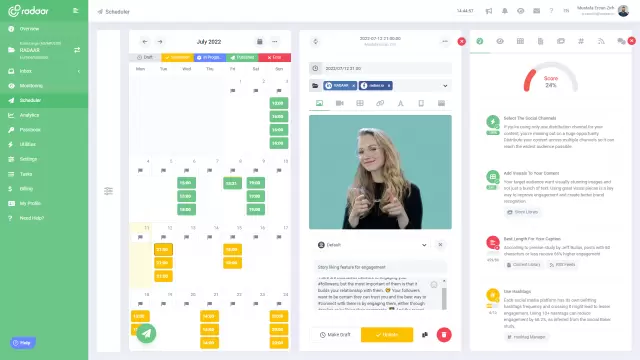Are you maximizing LinkedIn's potential for your brand?
Unlock the full power of LinkedIn to elevate your brand, as this post guides you through optimizing your presence and engagement to drive growth and visibility. Dive in to discover actionable tips and strategies that can transform your LinkedIn page into a dynamic asset for your brand's success.
LEARN MORE LAUNCH DEMO NOW In today’s fast-paced digital world, social media platforms have become invaluable tools for personal and professional branding. Among these platforms, LinkedIn stands out as a powerhouse for business networking and professional growth. But, are you truly leveraging LinkedIn’s potential to bolster your brand’s presence and influence? With over 774 million users worldwide, LinkedIn offers a wealth of opportunities to connect with industry leaders, showcase your expertise, and engage with an audience that matters.
Many brands establish a basic profile, post sporadic updates, and then wonder why they're not seeing the engagement or growth they envisioned. However, LinkedIn offers so much more than just a place to post your resume. By tapping into the platform’s advanced features, like LinkedIn Groups, Pulse Articles, and Analytics, you can transform your brand’s profile from static to strategic. Whether you're a small business eager to tap into a broader market or a large corporation aiming to establish thought leadership, maximizing LinkedIn’s potential can lead to measurable branding success. Let’s dive deeper into how you can harness the full power of LinkedIn to elevate your brand to new heights.
Many brands establish a basic profile, post sporadic updates, and then wonder why they're not seeing the engagement or growth they envisioned. However, LinkedIn offers so much more than just a place to post your resume. By tapping into the platform’s advanced features, like LinkedIn Groups, Pulse Articles, and Analytics, you can transform your brand’s profile from static to strategic. Whether you're a small business eager to tap into a broader market or a large corporation aiming to establish thought leadership, maximizing LinkedIn’s potential can lead to measurable branding success. Let’s dive deeper into how you can harness the full power of LinkedIn to elevate your brand to new heights.
Table of Contents
- How does scheduling LinkedIn posts boost engagement?
- What tools make LinkedIn scheduling easier today?
- Why is content planning essential for LinkedIn posts?
- Can scheduled posts improve your LinkedIn consistency?
- How to determine the best time for your posts?
- What are common mistakes in LinkedIn scheduling?
- How does LinkedIn's algorithm affect scheduled posts?
- Why is tracking the impact of posts so crucial?
- Unlock more potential with LinkedIn post scheduling
How does scheduling LinkedIn posts boost engagement?
Scheduling LinkedIn posts can significantly boost engagement by allowing you to consistently deliver content at optimal times, when your audience is most active. By analyzing your followers' activity patterns and preferences, you can strategically time your posts to appear in their feed during peak hours, maximizing visibility and interaction. Regularly scheduled posts help keep your brand at the forefront of your network’s mind, ensuring that your message is consistently communicated and your brand remains top-of-mind. Moreover, scheduling fosters discipline, enabling a steady flow of diverse content, from insightful articles to company updates, that keeps your audience engaged and coming back for more.
In addition, scheduling posts in advance allows you to maintain a cohesive content strategy, ensuring that your messaging aligns with ongoing campaigns or industry trends without the stress of last-minute posting. This preparedness also gives you more time to craft quality content that resonates with your audience, enhancing the likelihood of likes, shares, and comments. By reducing the day-to-day posting burden, you can focus on tailoring your content to fit the unique preferences of LinkedIn users, thereby increasing engagement levels. Ultimately, a well-planned schedule helps in building a robust digital presence that encourages active participation and fosters community around your brand.
In addition, scheduling posts in advance allows you to maintain a cohesive content strategy, ensuring that your messaging aligns with ongoing campaigns or industry trends without the stress of last-minute posting. This preparedness also gives you more time to craft quality content that resonates with your audience, enhancing the likelihood of likes, shares, and comments. By reducing the day-to-day posting burden, you can focus on tailoring your content to fit the unique preferences of LinkedIn users, thereby increasing engagement levels. Ultimately, a well-planned schedule helps in building a robust digital presence that encourages active participation and fosters community around your brand.
What tools make LinkedIn scheduling easier today?
To streamline your LinkedIn content strategy and stay consistent, leveraging scheduling tools can be a game-changer. Today, platforms like Hootsuite and Buffer offer seamless LinkedIn integrations that allow you to schedule posts ahead of time, ensuring your brand maintains a steady presence without the daily hassle. With features such as content calendars and analytics, these tools not only help plan and manage posts but also provide insights into engagement, enabling you to optimize your content strategy effectively. Moreover, LinkedIn’s native post-scheduling feature has also been recently introduced, allowing users to schedule posts directly on the platform, giving brands more flexibility and control over their content rollout.
Why is content planning essential for LinkedIn posts?
Content planning is essential for LinkedIn posts because it ensures consistency and relevance, allowing your brand to effectively engage with your target audience. By strategically planning what to share, you can align your posts with your broader marketing goals and industry trends, which helps to position your brand as a thought leader. Additionally, a well-organized content calendar makes it easier to coordinate efforts across different teams, ensuring that your messaging is coherent and timely. This proactive approach not only boosts your brand’s visibility but also enhances engagement, creating lasting relationships with your connections and followers.
Can scheduled posts improve your LinkedIn consistency?
Scheduled posts can significantly enhance your LinkedIn consistency by ensuring a steady stream of content that keeps your audience engaged and informed. By planning your content in advance, you not only maintain a regular posting schedule but also free up time to engage with your audience directly. This proactive approach helps reinforce your brand presence and ensures that you never miss out on key moments or trends relevant to your industry. Embracing scheduled posts allows you to focus on creating quality content while delivering it consistently, thereby maximizing your brand's potential on LinkedIn.
How to determine the best time for your posts?
To determine the best time for your LinkedIn posts, start by analyzing when your audience is most active on the platform. Utilize LinkedIn Analytics to review engagement trends, specifically noting the days and times when your posts receive the most interaction. Experiment with different posting schedules and keep track of performance to see what works best; consider segmenting your audience by time zone for more precise targeting. Additionally, research industry-specific recommendations, as certain sectors may have unique peak times aligning with their audience's routines and responsibilities.
What are common mistakes in LinkedIn scheduling?
Scheduling posts on LinkedIn can be a game-changer for brand visibility, but there are common mistakes that can undermine your efforts. One frequent error is not aligning scheduled content with peak engagement times, which means your posts may be overlooked when your audience is most active. Another oversight is neglecting to personalize or optimize posts for LinkedIn's specific professional tone, potentially causing them to blend into the background noise. Lastly, an inconsistent posting schedule can erode your brand's reliability, so it's crucial to maintain a regular, well-timed cadence to keep the audience engaged and informed.
How does LinkedIn's algorithm affect scheduled posts?
LinkedIn's algorithm plays a crucial role in determining the visibility of your scheduled posts. It prioritizes content based on relevance, engagement, and timeliness, meaning that posts which quickly receive interactions such as likes, comments, and shares are more likely to be displayed prominently. To maximize the reach of your scheduled posts, it's essential to consider your audience's active times and craft content that sparks immediate engagement. Additionally, utilizing engaging visuals and strong opening lines can help capture attention, ensuring your scheduled posts work effectively with the algorithm to boost your brand's presence.
Why is tracking the impact of posts so crucial?
Tracking the impact of your posts on LinkedIn is crucial because it allows you to understand what resonates with your audience, ensuring your content is both relevant and engaging. By analyzing metrics such as likes, shares, comments, and clicks, you can refine your strategy to better meet the interests and needs of your followers. This data-driven approach not only helps in boosting your brand’s visibility but also fosters a more meaningful connection with your audience. Ultimately, knowing what works helps you allocate resources effectively, driving greater ROI from your LinkedIn activities.
Unlock more potential with LinkedIn post scheduling
Unlocking the potential of LinkedIn post scheduling can be a game-changer for brands looking to elevate their social media strategy. Scheduled posts not only enable brands to maintain a consistent online presence but also allow them to engage with their audience at optimal times, even across different time zones. This consistent engagement can significantly boost brand visibility and credibility on the platform, nurturing stronger connections with both potential clients and industry peers. By strategically planning your content and harnessing the power of scheduling, you can align your LinkedIn activities with your broader marketing goals, ensuring that every post serves a purpose.
Furthermore, leveraging scheduling tools provides you with the opportunity to free up valuable time that can be redirected towards creating more innovative and engaging content. With this extra time, you can focus on analytics, measuring the success of your posts, and tailoring future strategies accordingly. Being proactive and organized through scheduling not only helps in maintaining a stress-free posting routine but can also lead to enhanced creativity and flexibility in your content planning. By embracing LinkedIn post scheduling as a key component of your social media strategy, you are positioning your brand to make the most out of the powerful networking platform LinkedIn offers.
Furthermore, leveraging scheduling tools provides you with the opportunity to free up valuable time that can be redirected towards creating more innovative and engaging content. With this extra time, you can focus on analytics, measuring the success of your posts, and tailoring future strategies accordingly. Being proactive and organized through scheduling not only helps in maintaining a stress-free posting routine but can also lead to enhanced creativity and flexibility in your content planning. By embracing LinkedIn post scheduling as a key component of your social media strategy, you are positioning your brand to make the most out of the powerful networking platform LinkedIn offers.
CREATE MORE IMPACT
Create genuine connections for your business...
Manage your LinkedIn Company Page by efficiently planning all your content in advance on a single dashboard and manage incoming comments in one place!
LEARN MORE FREQUENTLY ASKED QUESTIONS
Everything to make the LinkedIn Company Page the most efficient for your business...
If you still have questions about how to use LinkedIn for your brand, don't forget to check the FAQs!
RELATED BLOG POSTS
All the tips & tricks you'll need...
Get the fresh tips and tricks you'll need to ace social media marketing.