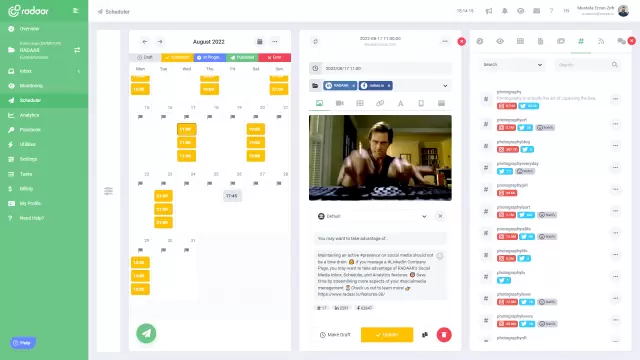Are you desperate to clear your old tweets within seconds? Look no further!
This blog post is designed to guide you on how to delete your Twitter history within a flash. Dive in and join us on this insightful journey for a seamless transition into Twitter privacy.
LEARN MORE LAUNCH DEMO NOW Almost everyone has a past on Twitter that they would love to forget. And for some, cleaning it up could be quite a daunting task, considering the volume of tweets one might have compiled over the years. Deleting old tweets can be a housekeeping job you would rather not do, but it's necessary for maintaining your online reputation and privacy.
With this comprehensive guide, we ensure you that such a task will no longer be nerve-wracking. By adhering to these effective steps, you will be able to remove your Twitter history without breaking a sweat. Brace yourself as we take this exciting journey together.
With this comprehensive guide, we ensure you that such a task will no longer be nerve-wracking. By adhering to these effective steps, you will be able to remove your Twitter history without breaking a sweat. Brace yourself as we take this exciting journey together.
Table of Contents
- Why does deleting Twitter history become essential?
- What is the easiest way to delete old Twitter posts?
- How do these utilities help in removing old tweets?
- Is there any way to back up tweets before deleting?
- What should be remembered while using third-party services?
- Can deleted tweets be retrieved back on Twitter?
- What's the time frame for deleting old tweets using utilities?
- Can the deletion process affect your Twitter account in any way?
- It's easier than ever to clean up your Twitter history!
Why does deleting Twitter history become essential?
Having a wild trail of your old tweets can backfire, especially when you have professional engagements. Tweets you posted years ago, which you might not be proud of, can haunt you in the present. Cleaning up your Twitter history can help maintain your online reputation intact.
What is the easiest way to delete old Twitter posts?
Deleting old tweets one by one can be a tedious process. Utilizing third-party services like TweetDelete, TweetEraser, or Twitter Archive Eraser can quickly wipe out your old tweet history.
It's easier than ever to clean up your Twitter history!
Navigating through your Twitter history and removing old tweets is surprisingly simple and efficient, thanks to various trusted third-party services. They can help you maintain your virtual tidiness without much hassle, ensuring a spotless Twitter history in no time.
Remember, in this digital age, where privacy is paramount, managing your online presence smartly is key. Learning how to delete your Twitter history is the perfect step toward maintaining an impeccable online personality.
Remember, in this digital age, where privacy is paramount, managing your online presence smartly is key. Learning how to delete your Twitter history is the perfect step toward maintaining an impeccable online personality.
GROW YOUR INFLUENCE
An easier way to increase engagement on Twitter...
Save time and engage with your followers as you strengthen your Twitter marketing strategy by scheduling tweets with RADAAR.
LEARN MORE FREQUENTLY ASKED QUESTIONS
Everything you need to know about Twitter...
Manage your Twitter with the most accurate methods without any question marks in your mind.
RELATED BLOG POSTS
All the tips & tricks you'll need...
Get the fresh tips and tricks you'll need to ace social media marketing.