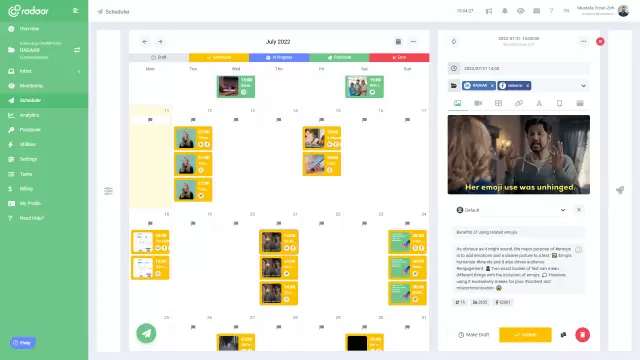Are you curious about how to schedule video pins on Pinterest?
Curious about how to schedule video pins on Pinterest? Our latest blog post breaks down the step-by-step process and provides tips to maximize engagement—read on to master your Pinterest strategy!
LEARN MORE LAUNCH DEMO NOW Are you curious about how to schedule video pins on Pinterest? If you're an avid Pinterest user or a content creator, you might already know the importance of strategic pinning to boost your reach and engagement. In today's fast-paced digital world, managing your pins at optimal times can be a game-changer for gaining visibility and driving traffic to your content. Scheduling video pins can save you time, keep your content consistent, and ensure that your posts reach your audience when they're most active.
In this blog post, we'll delve into the specifics of why and how to schedule video pins on Pinterest to maximize your social media strategy. We'll cover the tools you need, step-by-step instructions, and some expert tips to help you get the most out of your scheduled pins. Whether you're a seasoned pinner or just starting to explore the world of Pinterest marketing, this guide will equip you with everything you need to know to leverage video pins effectively. So, let's get started and unlock the potential of your Pinterest profile!
In this blog post, we'll delve into the specifics of why and how to schedule video pins on Pinterest to maximize your social media strategy. We'll cover the tools you need, step-by-step instructions, and some expert tips to help you get the most out of your scheduled pins. Whether you're a seasoned pinner or just starting to explore the world of Pinterest marketing, this guide will equip you with everything you need to know to leverage video pins effectively. So, let's get started and unlock the potential of your Pinterest profile!
Table of Contents
- Why scheduling video pins is important?
- How does Pinterest algorithm favor scheduled video pins?
- What tools can help schedule video pins?
- How to create engaging content for video pins?
- What are the best times to schedule video pins?
- How to analyze the performance of video pins?
- How to adjust strategy based on analytics data?
- What are common mistakes to avoid in scheduling?
- Now you know how to schedule video pins for Pinterest
Why scheduling video pins is important?
Scheduling video pins on Pinterest is crucial because it allows you to maintain a consistent posting schedule, which can significantly boost your content’s visibility and engagement. By planning ahead, you can strategically post during peak times when your audience is most active. This not only saves you time but also ensures that your content is spread out evenly, avoiding any spammy bursts of activity. Additionally, scheduling lets you analyze and optimize your strategy based on performance metrics, leading to more effective and engaging pins.
How does Pinterest algorithm favor scheduled video pins?
Scheduling video pins on Pinterest can significantly boost their visibility and engagement, thanks to the platform's smart algorithm. Pinterest tends to favor content that is consistent and timely, and scheduled video pins ensure your posts hit the platform at optimal times when your audience is most active. Additionally, video content inherently commands more attention and engagement, which the algorithm recognizes and rewards by pushing these pins higher in user feeds. By taking advantage of scheduling, you can maintain a steady flow of high-quality content that keeps your audience engaged and growing.
What tools can help schedule video pins?
When it comes to scheduling video pins on Pinterest, several handy tools can make the process seamless and efficient. Popular social media management platforms like Tailwind, Buffer, and Hootsuite offer features specifically designed to schedule and manage Pinterest content, including video pins. These tools not only help you plan and organize your pins in advance but also provide valuable analytics to optimize your strategy. With user-friendly interfaces and automation capabilities, they ensure that your content goes live at the best times to maximize engagement.
How to create engaging content for video pins?
Creating engaging content for video pins on Pinterest involves focusing on both visual appeal and valuable information. Start by crafting eye-catching thumbnails that entice users to click, paired with compelling text overlays that convey the video's main message instantly. Ensure your videos are concise, yet informative, and tailored to your audience's interests by incorporating trends or addressing common queries. Lastly, add a strong call-to-action within the video to encourage viewers to engage further with your content or visit your profile.
What are the best times to schedule video pins?
Determining the best times to schedule your video pins on Pinterest can make a significant difference in your engagement and visibility. Generally, the optimal times to post are during the evening hours on weekdays, between 8 PM and 11 PM, when users tend to be more active. Additionally, weekends also show a surge in activity, particularly on Saturday mornings and afternoons. Experimenting with these timeframes and leveraging Pinterest Analytics will help you pinpoint the perfect time for your audience.
How to analyze the performance of video pins?
Analyzing the performance of your video pins on Pinterest is crucial for maximizing your reach and engagement. Start by diving into Pinterest Analytics to monitor key metrics such as impressions, saves, clicks, and watch time. Compare these metrics across different video pins to understand which content resonates most with your audience. Additionally, pay attention to audience demographics and behaviors to tailor future video pins more effectively.
How to adjust strategy based on analytics data?
Adjusting your strategy based on analytics data can significantly boost the performance of your video pins on Pinterest. By regularly reviewing metrics such as views, saves, and engagement rates, you can identify which types of content resonate most with your audience. Use this information to refine your future pins, focusing on popular themes and formats that drive results. Consistently tweaking your approach based on these insights ensures that your Pinterest marketing remains effective and engaging.
What are common mistakes to avoid in scheduling?
When scheduling video pins on Pinterest, one common mistake to avoid is overlooking optimal posting times for your target audience; not all hours are created equal. Another hiccup is neglecting to review the pin's metadata and descriptions, which are crucial for SEO and user engagement. Additionally, don't forget to monitor the performance of your scheduled pins, as failing to do so can leave you unaware of necessary adjustments for future content. Lastly, steer clear of a set-it-and-forget-it approach; active engagement and timely responses to comments can significantly boost your reach and trustworthiness.
Now you know how to schedule video pins for Pinterest
Now you know how to schedule video pins for Pinterest, transforming your marketing strategy into a well-oiled machine. With a bit of planning and the right tools, you can maintain a consistent posting schedule, boosting your engagement and reach effortlessly. Whether you are promoting a product, sharing a tutorial, or simply connecting with your audience, planning ahead ensures your content gets the attention it deserves. The benefits of scheduling are numerous, from saving time to gaining valuable insights on the best posting times for your specific audience.
Don't forget that the quality of your video pins is just as important as your posting frequency. Make sure to create visually appealing and relevant content that resonates with your target demographic. By combining high-quality videos with strategic scheduling, you set yourself up for Pinterest success. Remember, consistency is key; stick to your plan and continue to adapt based on your performance metrics. Happy pinning, and may your boards always shine with compelling, well-timed videos!
Don't forget that the quality of your video pins is just as important as your posting frequency. Make sure to create visually appealing and relevant content that resonates with your target demographic. By combining high-quality videos with strategic scheduling, you set yourself up for Pinterest success. Remember, consistency is key; stick to your plan and continue to adapt based on your performance metrics. Happy pinning, and may your boards always shine with compelling, well-timed videos!
BUILD BRAND AWARENESS
Inspire your audience with Pinterest...
If you are a small business owner, you can use Pinterest for Business to make sales directly on the platform.
LEARN MORE FREQUENTLY ASKED QUESTIONS
What's there is to know about Pinterest...
Check out the FAQ's that we've prepared for you if you still have any questions about Pinterest!
RELATED BLOG POSTS
All the tips & tricks you'll need...
Get the fresh tips and tricks you'll need to ace social media marketing.