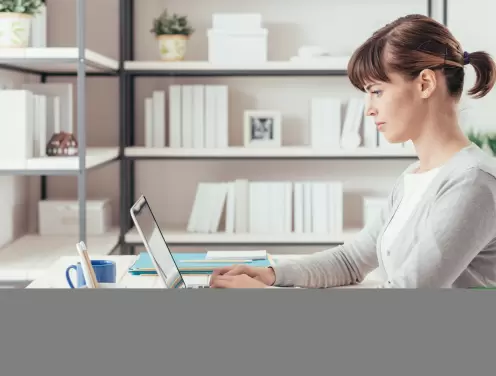An introduction to social media's Alt Text!
Screen reader users generally use alt text, also referred to as alternative text, to access websites, apps, and other software. The majority of people who use screen readers are either entirely blind or have vision problems that make it challenging to see text on a page.
LEARN MORE LAUNCH DEMO NOW Screen reader users generally use alt text, also referred to as alternative text, to access websites, apps, and other software. The majority of people who use screen readers are either entirely blind or have vision problems that make it challenging to see text on a page. People who are completely blind won't be able to see the image at all, while people who have limited vision might not be able to see it enough to understand what it is. If an image does not contain alt text that has been given via the HTML alt attribute, a person who is unable to see the image will not be able to comprehend any vital information that the image conveys that is not available elsewhere on the page.
Table of Contents
- What does Alt Text mean?
- The importance of Alt Text...
- To describe image loading issues...
- To make text more accessible to non-visual readers...
- To improve your SEO (search engine optimization)!
- Writing an Alt Text: A Guide...
- Be clear and concise!
- Use only a few important words...
- Don't give decorative images Alt Text!
- Avoid beginning with 'Image of...' or 'Picture of...'
- It makes digital content more accessible!
- Final Thoughts...
What does Alt Text mean?
In a Hypertext Markup Language page [HTML], alt text (alternative text) is a word or phrase that can be used as an attribute to describe an image's nature or contents to website users. In a box that typically would have the image in it, the alt text is displayed instead. When an image link is unavailable due to a broken or modified URL or another problem, alt text can be helpful. An alt attribute begins with the characters alt= and includes the alt text enclosed in quotation marks after that. The alt text for an image with an alt attribute often appears in a little box beneath the pointer in the majority of browsers. Even if no alt boxes are required, alt attributes must always be contained within image tags. A blank alt property should be added to the image element if the web page creator does not want an alt box to appear alongside an image. This will prevent a default character sequence that displays the picture's URL from appearing when the viewer hovers the cursor over the image.
The importance of Alt Text...
There are a few factors that account for alt text's continued significance decades after its introduction.
To describe image loading issues...
Alt attributes are often used for visibility reasons. Websites occasionally fail to load properly. The text is there to give you a general overview of the topic, but the photographs were probably the page's main draw. Alt text may be used to read what the photographs were trying to depict if the website was designed appropriately.
To make text more accessible to non-visual readers...
Many users use voice readers even if your website loads because they are unable or unwilling to read the page aloud. People with visual impairments are the main beneficiaries of alt-text design.
To improve your SEO (search engine optimization)!
When they crawl your photographs, search engines don't get the complete picture. It seems as though they understand the big picture but not the true meaning. Search engines cannot crawl text that is placed on an image, although they are becoming more intelligent!
Writing an Alt Text: A Guide...
One of the simplest methods to increase accessibility on your website is to include helpful alt text to photos. But understanding it isn't always simple, and if done incorrectly, it may even make accessibility worse. Bad (i.e., intrusive or incomprehensible) alt text is always inferior to no alt text. Here are some guidelines to help you do it correctly:
Be clear and concise!
Describe the picture's content without being critical. Say what you see rather than assuming anything about a subject's motivations, gender, ethnicity, or what's going on out of frame. However, be as detailed as you can about what you can see. Including details about your skin tone, hair color and style, and other features will allow someone who cannot see the image to create a mental image.
Use only a few important words...
If you can effectively include one or two top keywords in your description of an image, that's wonderful. Your SEO will benefit from this. However, only when done sparingly and honestly. Although contextually 'poor' (i.e., useless) alt text cannot be detected by search engines, keyword stuffing may result in a ranking penalty. Google can detect it! As a result, your main priority must be to briefly and specifically describe any photos that need alt text.
Don't give decorative images Alt Text!
Images that are illustrative include pictures of your venue or press stills from an event. They assist in contextually conveying information. Things like page dividers or trademark designs fall under the category of "decorative" photos. They beautify objects or visually divide content on a page. Even if they were given alt text, they wouldn't improve people's understanding of the website because they have no contextual value or meaning. Any ornamental graphics should ideally be incorporated into your code rather than being added as "content." However, if they must be posted as photos, leaving out the alt text is OK because screen readers will ignore it in this case, which is exactly what we want.
Avoid beginning with 'Image of...' or 'Picture of...'
A person or a system will be able to tell when something they are accessing is alt text. Imagine how annoying it would be to use a screen reader on a page with plenty of images and have it say things like, "Image of the theater" or "Image of the front of house area." "Image of exterior signage," "Image of the ticketing staff," "Image of the theater," and "Image of the stage"... However, explaining the type of image—such as a headshot, illustration, chart, or screen grab—can be beneficial in assisting people to grasp the context.
It makes digital content more accessible!
Even while the quality and specificity of the alt text equally matter, the mere presence of alt text in the HTML (Hypertext Markup Language) code is preferable to no alt text in ensuring that an image is accessible.
Final Thoughts...
Now you know what Alt Text is, how to write it, and how important it is for images and websites. Get started right now with Alt Text for your social media images. and schedule it to be published on RADAAR!
SOCIAL MEDIA SCHEDULER
Plan and publish...
Plan and publish your content for Facebook, Instagram, Twitter, and LinkedIn from one simple dashboard.
LEARN MORE FREQUENTLY ASKED QUESTIONS
Social Media Scheduler
Simplify your social media publishing and save time.
RELATED BLOG POSTS
All the tips & tricks you'll need...
Get the fresh tips and tricks you'll need to ace social media marketing.